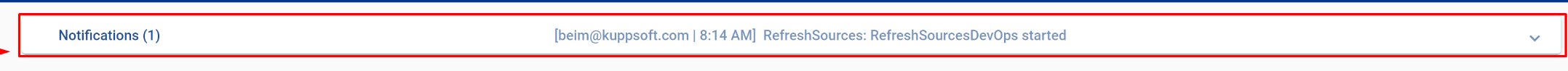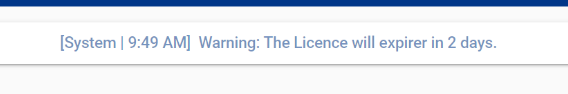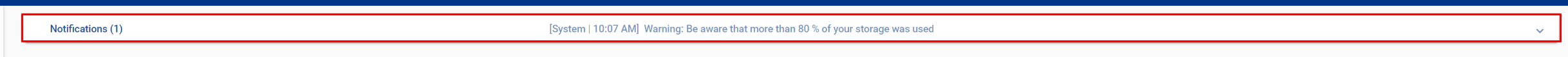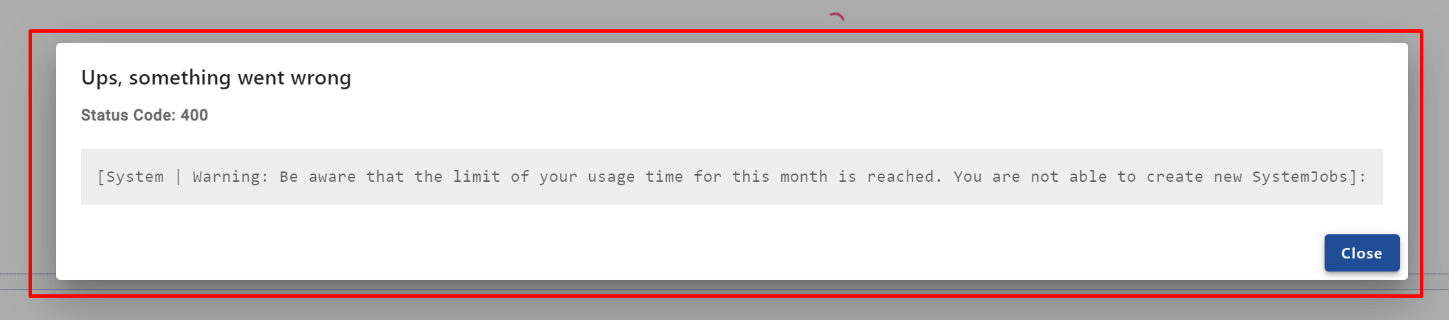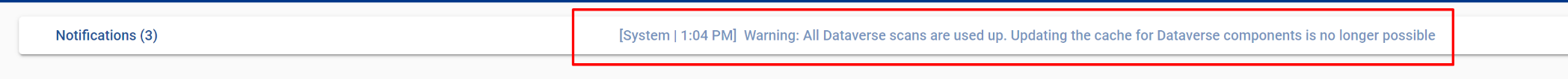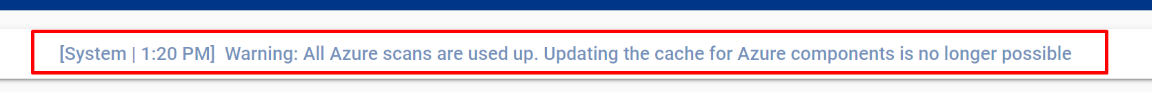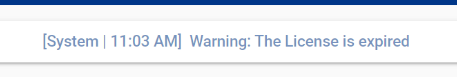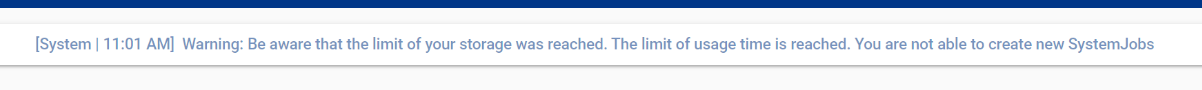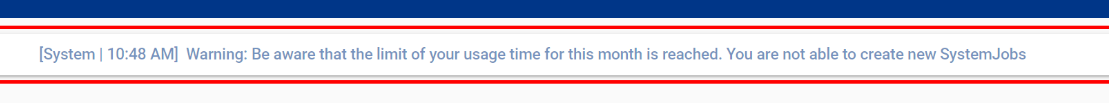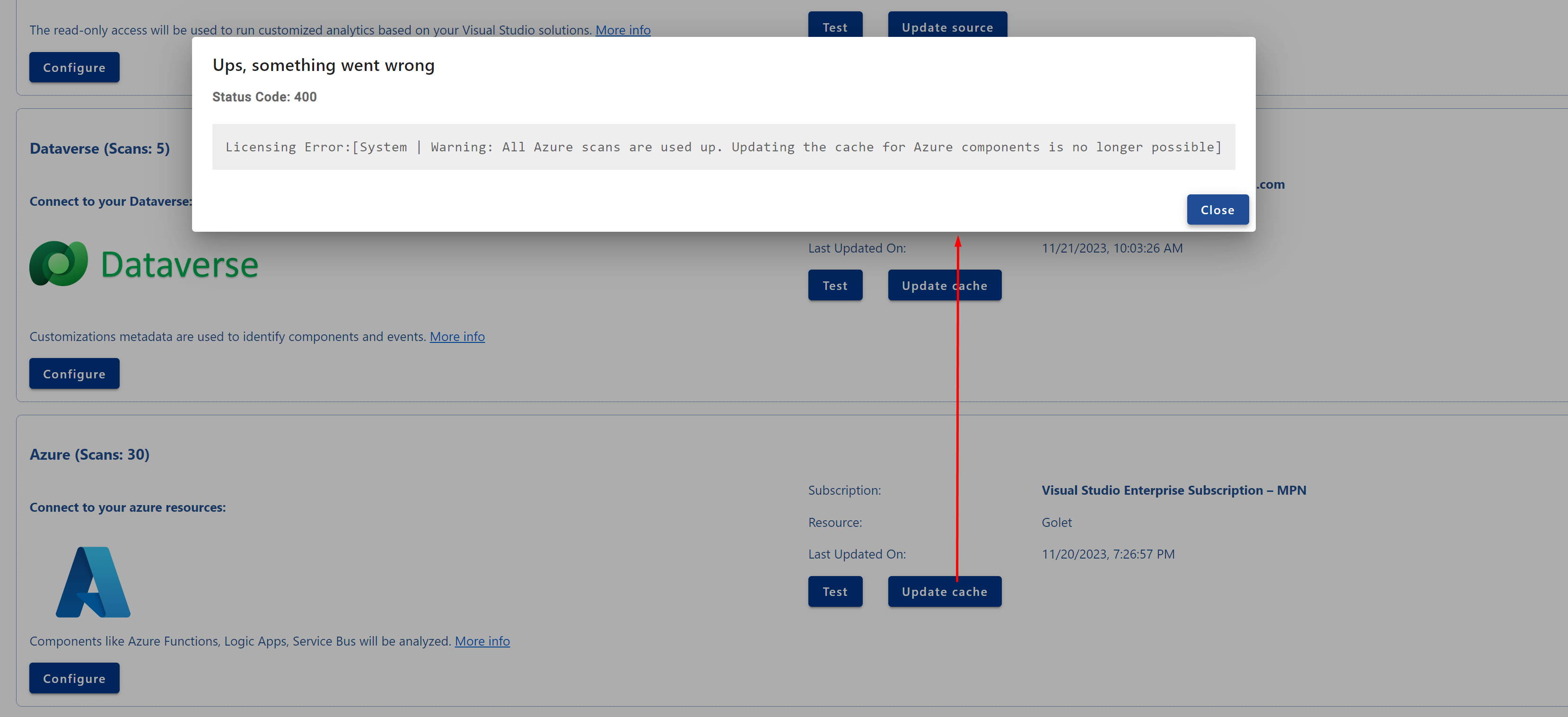Notifications
Content
Introduction
Kupp Process Insights is set to send notifications to all users within a tenant for the following occasions:
Updating Azure DevOps Connection (Integrations | Azure DevOps)
Updating Dataverse Connection ( Integrations | Dataverse)
Updating Azure Connection (Integrations | Azure)
Licensing Warning (Notifications | Licensing Warning)
Licensing Stop ( Notifications | Licensing Stop)
Notifications
Updating Connections
When a user updates a connection within the tenant, a notification appears at the top of every KPI website page, keeping all other tenant users informed.
Licensing Warning
Users will be notified when their licenses are approaching expiration dates. Three key components might be exhausted:
Time
Storage
Usage Time
Upon reaching 80% utilization of resource, a warning is sent to all tenant users, ensuring timely alerts.
License Expiry Alert
License duration, indicating the active period of a license, is crucial in our system. If a license is set for 4 months, an alert is sent to users about 10 days before its expiration, ensuring timely awareness and potential renewals.
Storage Warning
When storage exceeds 80% of maximum capacity, a notification will be sent to all tenant users Licensing
Usage Time Warning
A notification is sent to all tenant users once over 80% of the allocated monthly usage time is consumed Licensing | Duration of KPI Usage
License Expiration
When the Licensing limit or key usage components are exceeded, the creation of System Jobs will be halted. If the scan limit of a source (Dataverse or Azure) are reached, then it is no longer possible to Update the Cache of the source, but the Analyzer Processes ( Architecture Visualization) is still possible.
The following notifications can appear:
An automatic notification is sent to all tenant members upon license expiration.
When the monthly Scans are exceeded, it will reset in the next month.
Please note that under typical usage of KPI, only the Dataverse or Scan limit notifications may appear. The storage and usage limits are set significantly high, making it virtually impossible to exceed these values in a regular monthly process. These system jobs limitation serve as a safeguard to protect our resources.
Dataverse Scan Limit Notification
Analyzing components will still work but the Update cache for Dataverse Object will be blocked.
Azure Scan Limit Notification
Update cache will be blocked.
License Expiration Notification
Storage-limit Notification
Usage-time-limit Notification
Even if the scan limit was reached it is still possible to start analyzer processes