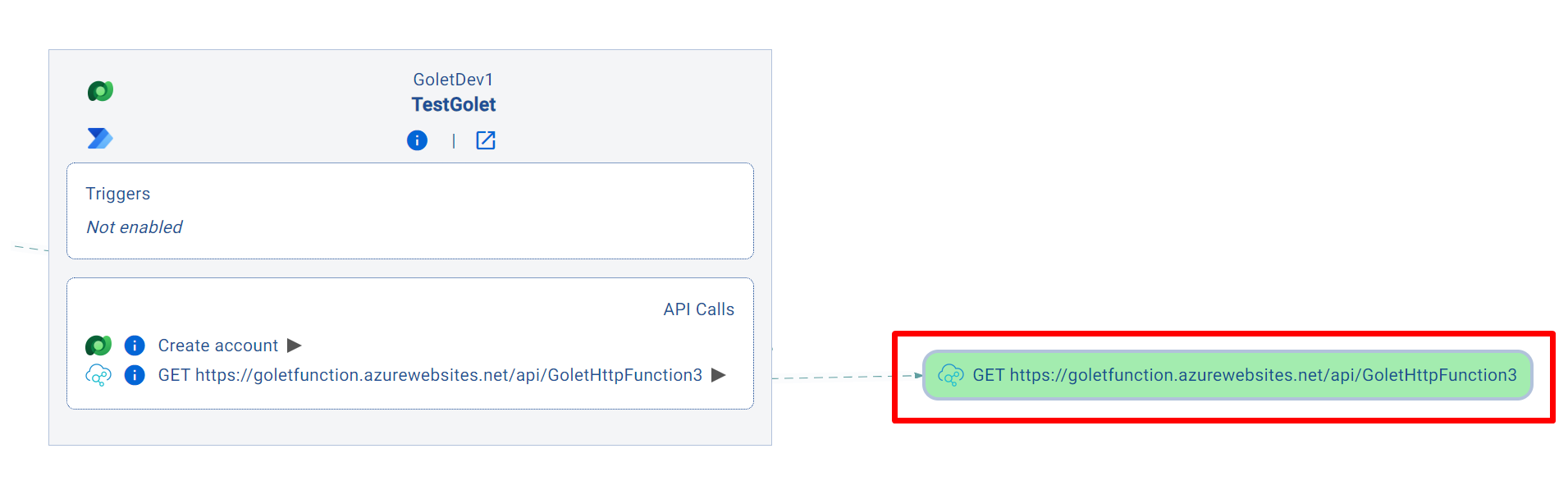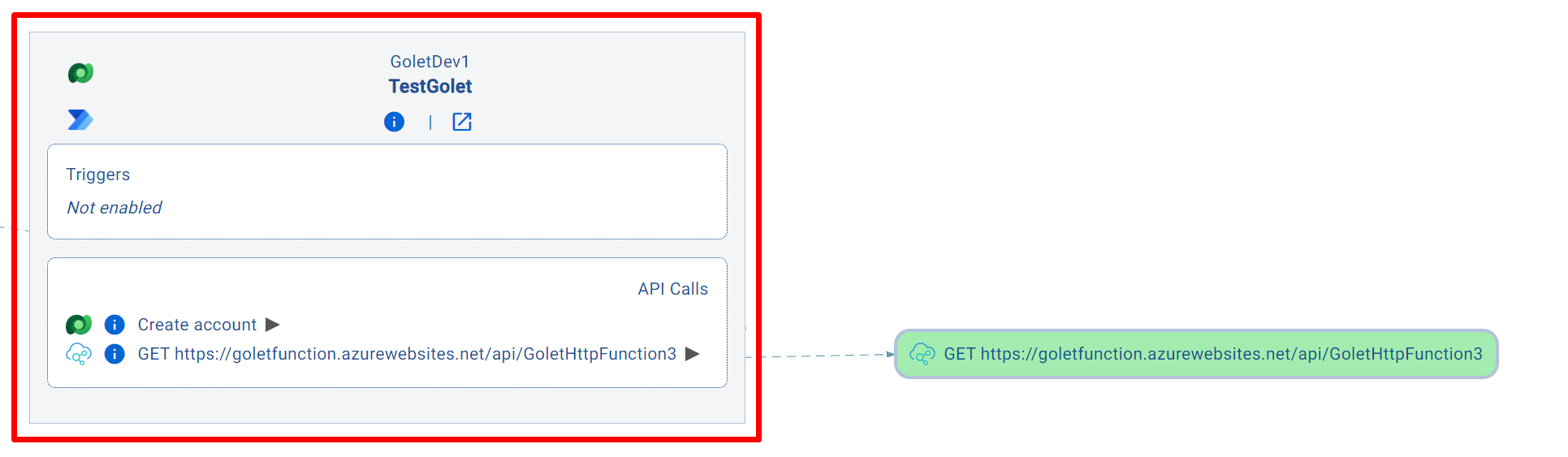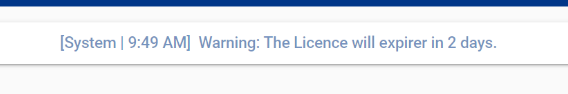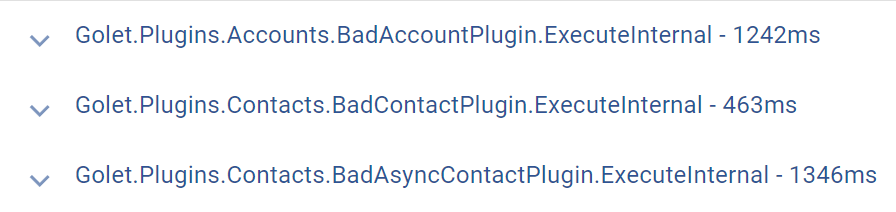Glossary
Content
Tenant
The term 'Tenant' refers to an organization or company. For instance, while discussing settings, 'organization' or 'company' might be termed 'tenant', especially in contexts like deleting the organization within KPI.
User
The term 'users' refers to members of organizations. For example, in the organization ‘kuppsoft’, three individuals (users) access the KPI environment.
Event
“Events” serve as the building blocks connecting the components. For instance, HTTP calls or Dataverse interactions.
Visualization of events
In Visualization feature, events are displayed as green boxes.
Components
Components are entities such as Dataverse objects, Azure Functions, or C#-based entry points (e.g., Plugins, WebApi, ConsoleApp).
Visualization of components
In Visualization feature, components are displayed as gray boxes.
Notifications
Notifications are shown when a background process is running. For example, if a user updates the cache, other users in the same tenant will receive a notification about this activity.
System Jobs
System jobs are background jobs, including analyzing and refreshing sources of the Azure DevOps, Dataverse, and Azure. For detailed information, see: System Jobs
Scans
Scans are the ‘ScanDataverse' and 'ScanAzure' System Jobs are activated upon clicking the 'scan' button on the 'Manage’ page , triggering a cache update process for Dataverse or Azure components. They are also importend for the resource limitation for the licenses: More information: Licensing
Execution
An execution refers to a server side custom code run. Every component call (e.g. plugin) counts as separated execution.
Example: An account update event triggers one plugin, followed by an additional update contact event. In total this results in 3 executions:
See Tenant Settings for more details.