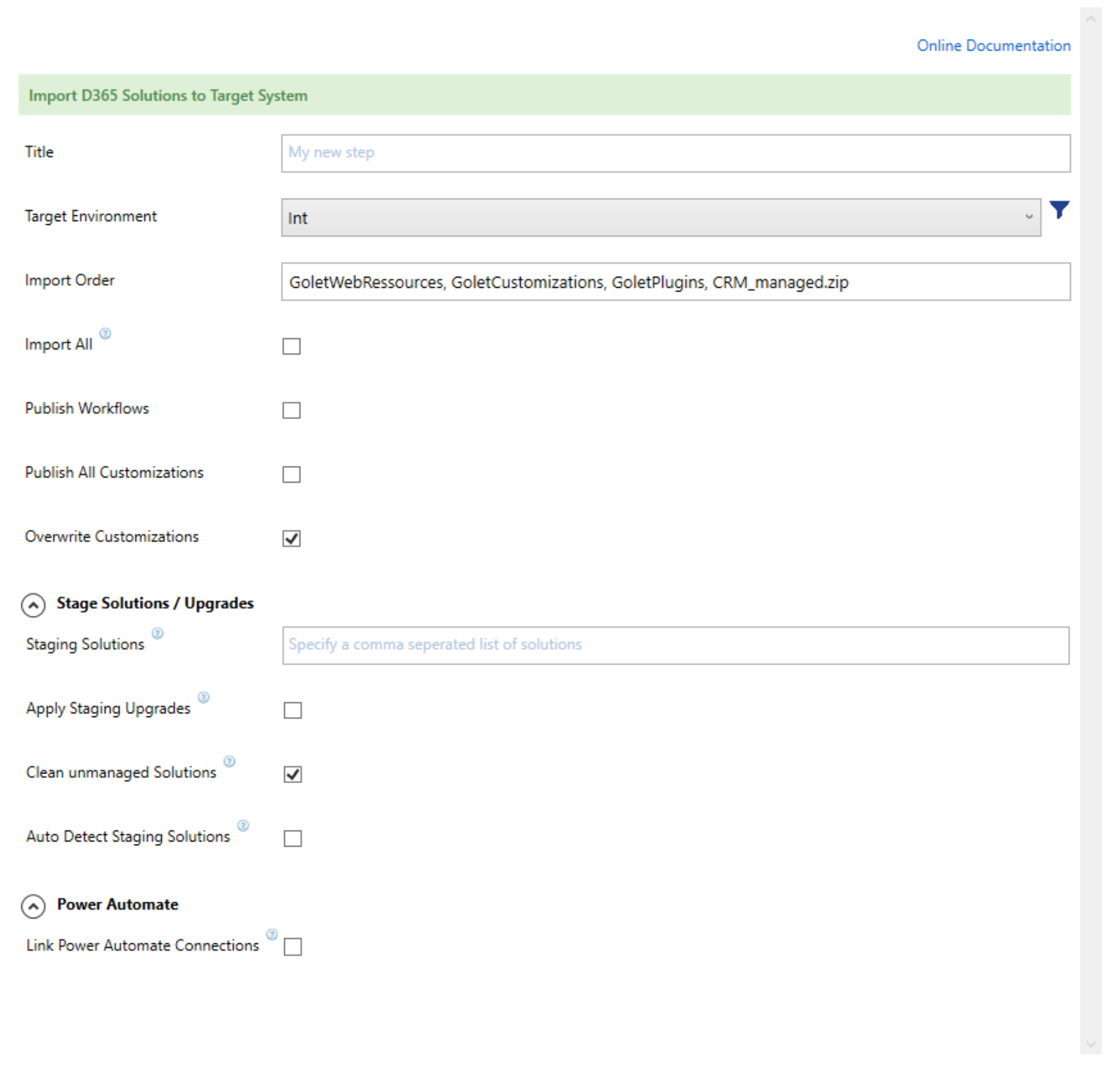ImportSolutionStep
Applies to KDTooling Deployment Manager 1.2
Content
Overview
Import D365 Solutions to Target System
Name | ImportSolutionStep |
Type | Deployment Definition |
IsPostBuild | True |
Parameters
Name | Type | Description |
Title | String | Title |
TargetEnvironment | Dropdown | Target Environment |
Import Order | String | Import Order |
Import All | Bool | Import also solutions exported but not specified in Import Order |
PublishWorkflows | Bool | Publish Workflows |
PublishAllCustomizations | Bool | Publish All Customizations |
OverwriteUnmanagedCustomizations | Bool | Overwrite Customizations |
StagingSolutions | String | Names of the solutions which should be imported as staging solutions |
ApplyStagingUpgrades | Bool | Apply an solution upgrade for staging solutions |
CleanUnmanagedSolutions | Bool | Legacy components will be removed from the solution |
AutoDetectStagingSolutions | Bool | Apply existing solution upgrades before import |
LinkPowerAutomateConnections | Bool | Link Power Automate Connections specified for the environment |
Dependencies
Examples
Build Provider
Local Visual Studio: Supported
Team Foundation Server: Supported
Troubleshooting
-
Additional Information
-