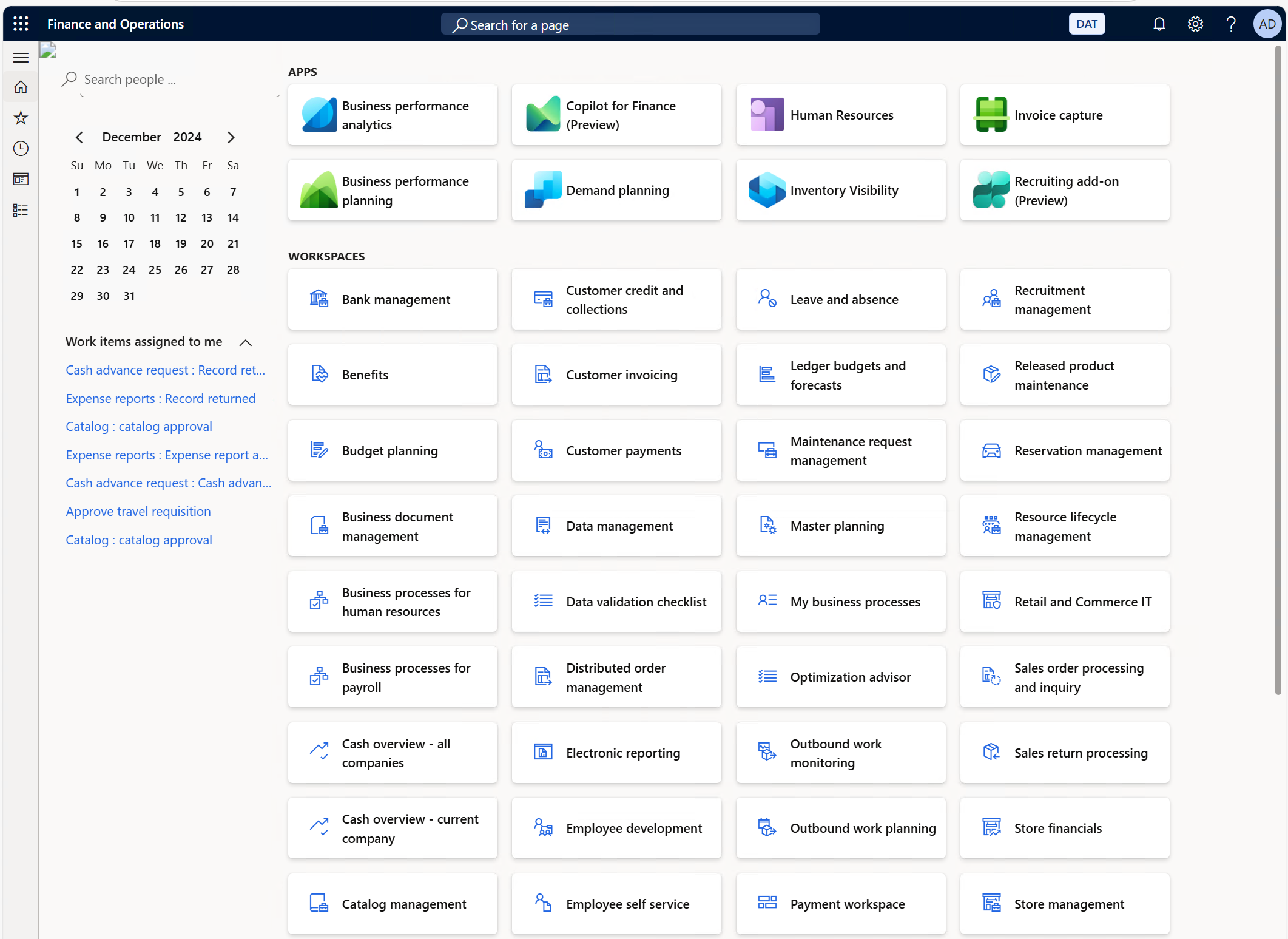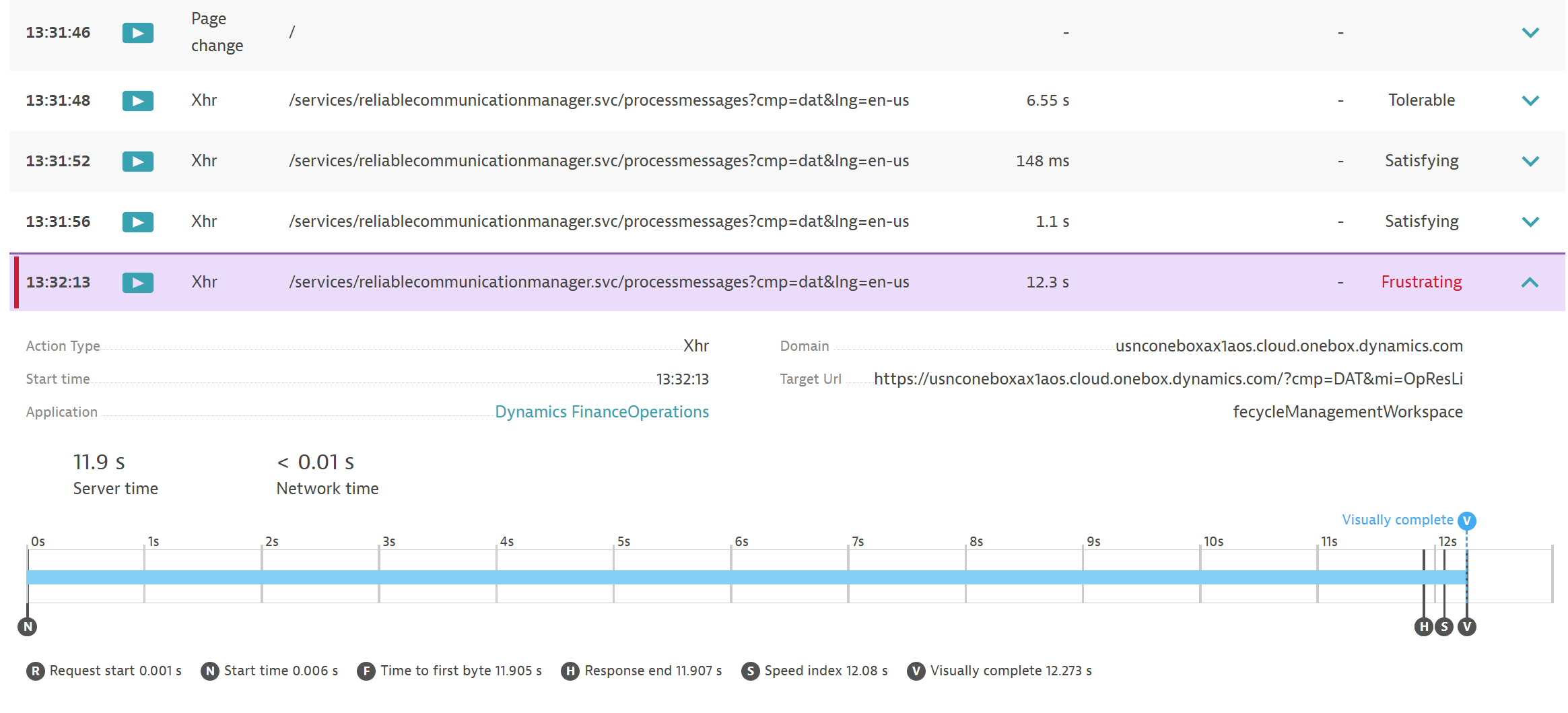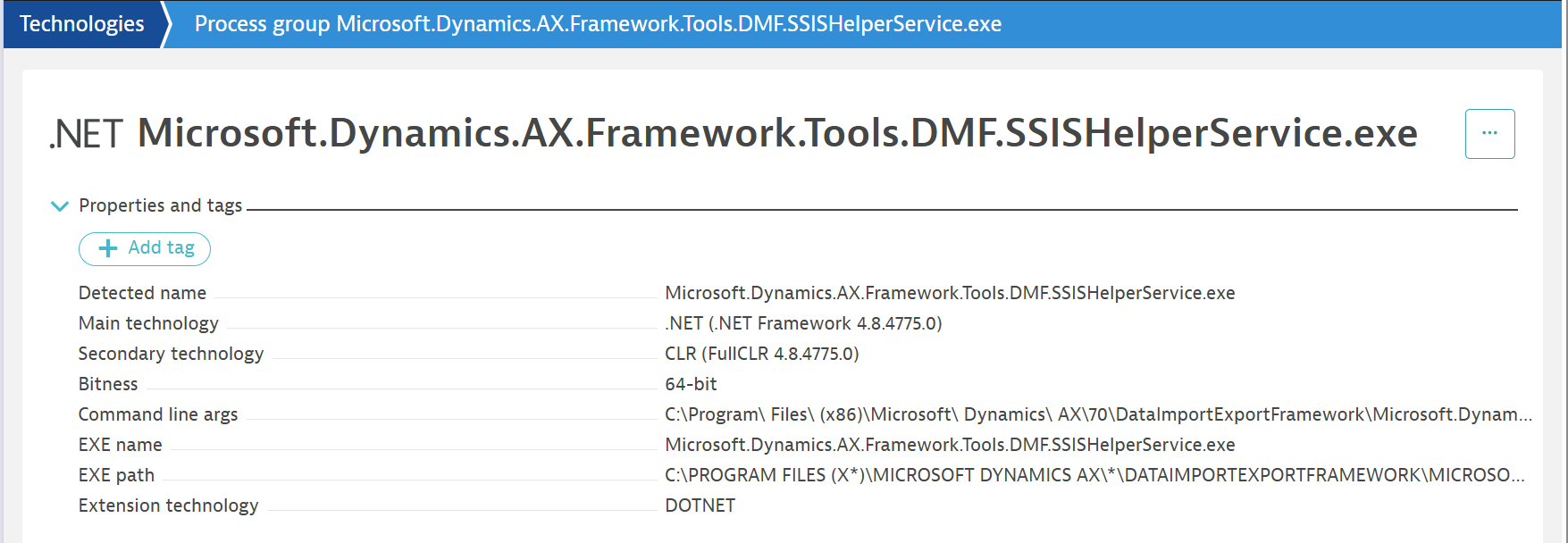Dynamics Finance Monitoring
This section is currently being updated, some topics may not yet be up to date
Deployment Types
Microsoft managed deployments are not supported.
A Microsoft subscription means that the customer purchases finance and operations licenses, which will then allow them to deploy environments to an Azure subscription which is managed by Microsoft.
Although the following steps can be applied to Tier 1-5 environments, it is not supported to configure production deployments managed by Microsoft.
(Except: Microsoft Azure Stack HCI and Microsoft Azure Stack Hub.)
Microsoft Managed Deployment
The recommended way to monitor Microsoft-managed deployments is to enable Application Insights and then integrate it with Dynatrace: https://docs.dynatrace.com/docs/ingest-from/microsoft-azure-services/azure-integrations/azure-cloud-services-metrics/monitor-azure-application-insights
Dynatrace Integration
Real User Monitoring
Client side monitoring can be activated either via direct injection https://docs.dynatrace.com/docs/observe/digital-experience/web-applications/initial-setup/rum-injection or per OneAgent.
Backend Monitoring
Dynamics Finance (Dynamics AX) uses X++ code as main framework, which is based on .Net.
A dynatrace OneAgent for Windows can be used to enable monitoring for related services (Windows Service, IIS): https://docs.dynatrace.com/docs/ingest-from/dynatrace-oneagent/installation-and-operation/windows