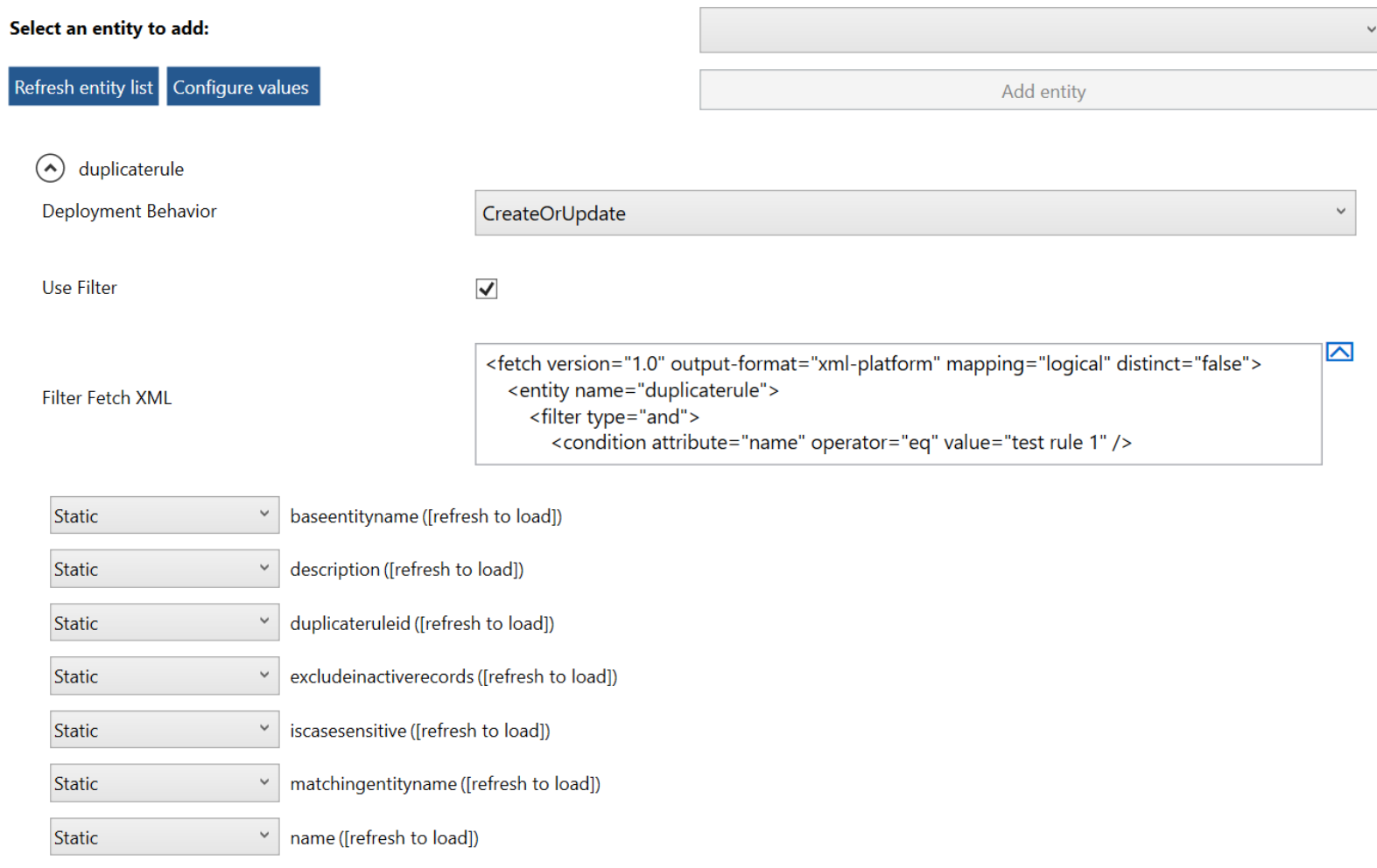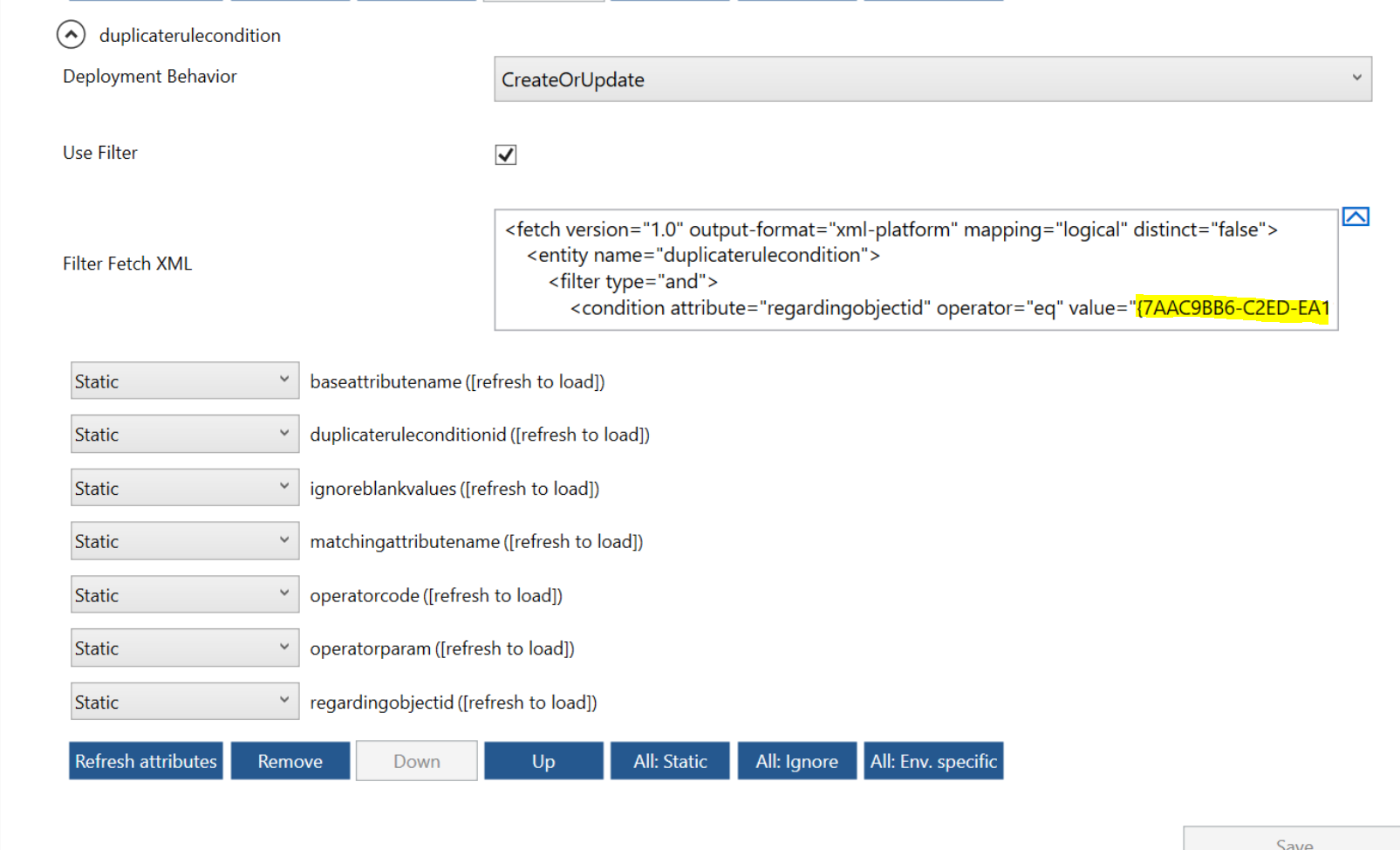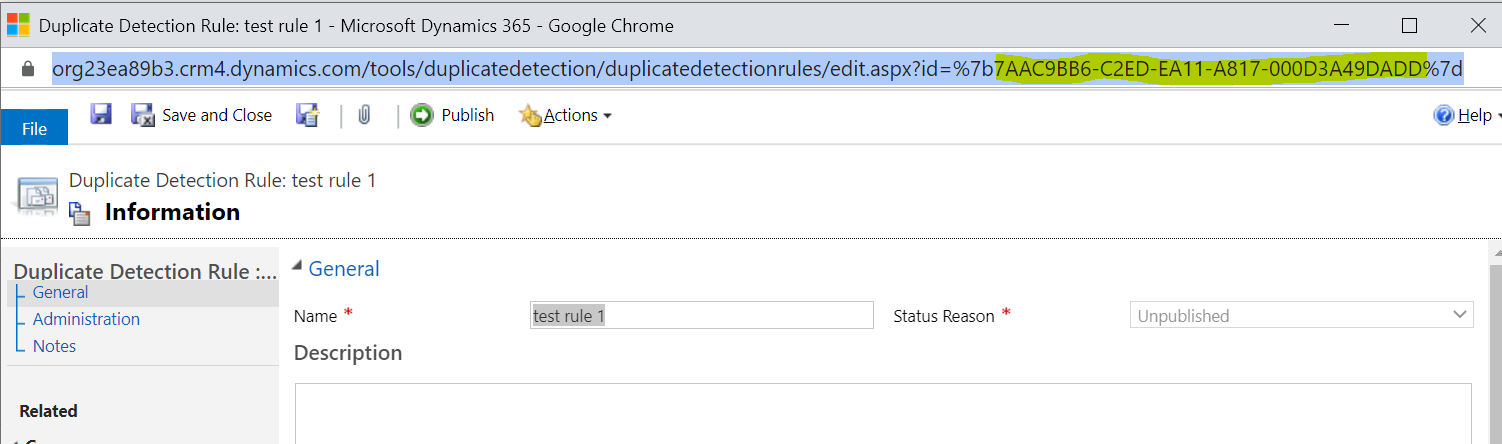TemplateTransferDuplicateDetectionRulesStep
Applies to KDTooling Deployment Manager 1.2
Content
Overview
This template uses an ExportDataStep to deploy duplicate detection rules. The only thing which has to be set is the target environment and some small changes to the custom filters have to be done (see Examples).
Name | |
Type | Source Definition |
IsPostBuild | True |
Parameters
Name | Type | Description |
Title | String | Title |
Target Environment | Dropdown | Target Environment |
Dependencies
None
Examples
In the picture below, you see the filter definition for the duplicate detection rules. there is nothing left to change except for the filter condition to specify your duplicate detection rules you want deploy. In this case the filter just matches a specific name.
To deploy your duplicate detection rules properly, you have to deploy the duplicate rule condtions, which belong to your duplicate rule, too. Therefor the filter for the duplicate rules has to be specified by you, so that all duplicate rules, which are specified by the above filter, get their conditions on the new environment too. In this case those rules got filtered by an regarding object ID. This ID is the ID of the “test rule 1”, specified by the upper filter. If you want to deploy your rule the exact same way, you have to open your duplicate detecion rule and extract the ID out of the URL as shown in the second picture below. You won’t find it with the Advanced Find window.
Example Fetch XML for Duplicate Detection Rules:
<fetch version="1.0" output-format="xml-platform" mapping="logical" distinct="false">
<entity name="duplicaterule">
<filter type="and">
<condition attribute="name" operator="eq" value="test rule 1" />
</filter>
</entity>
</fetch>
Example Fetch XML for Duplicate Rule Conditions:
<fetch version="1.0" output-format="xml-platform" mapping="logical" distinct="false">
<entity name="duplicaterulecondition">
<filter type="and">
<condition attribute="regardingobjectid" operator="eq" value="{7AAC9BB6-C2ED-EA11-A817-000D3A49DADD}" />
</filter>
</entity>
</fetch>
Build Provider
Local Visual Studio: Supported
Team Foundation Server: Supported
Troubleshooting
-
Additional Information
-