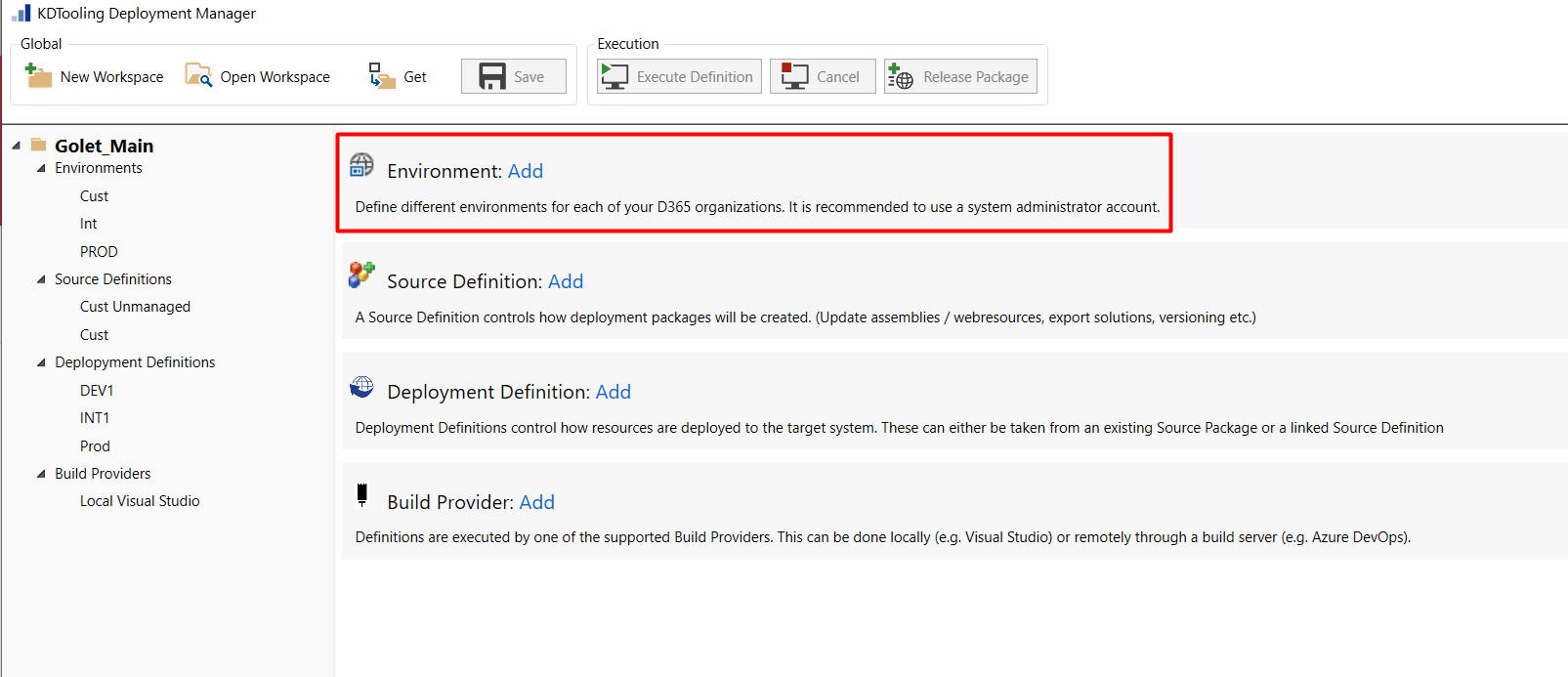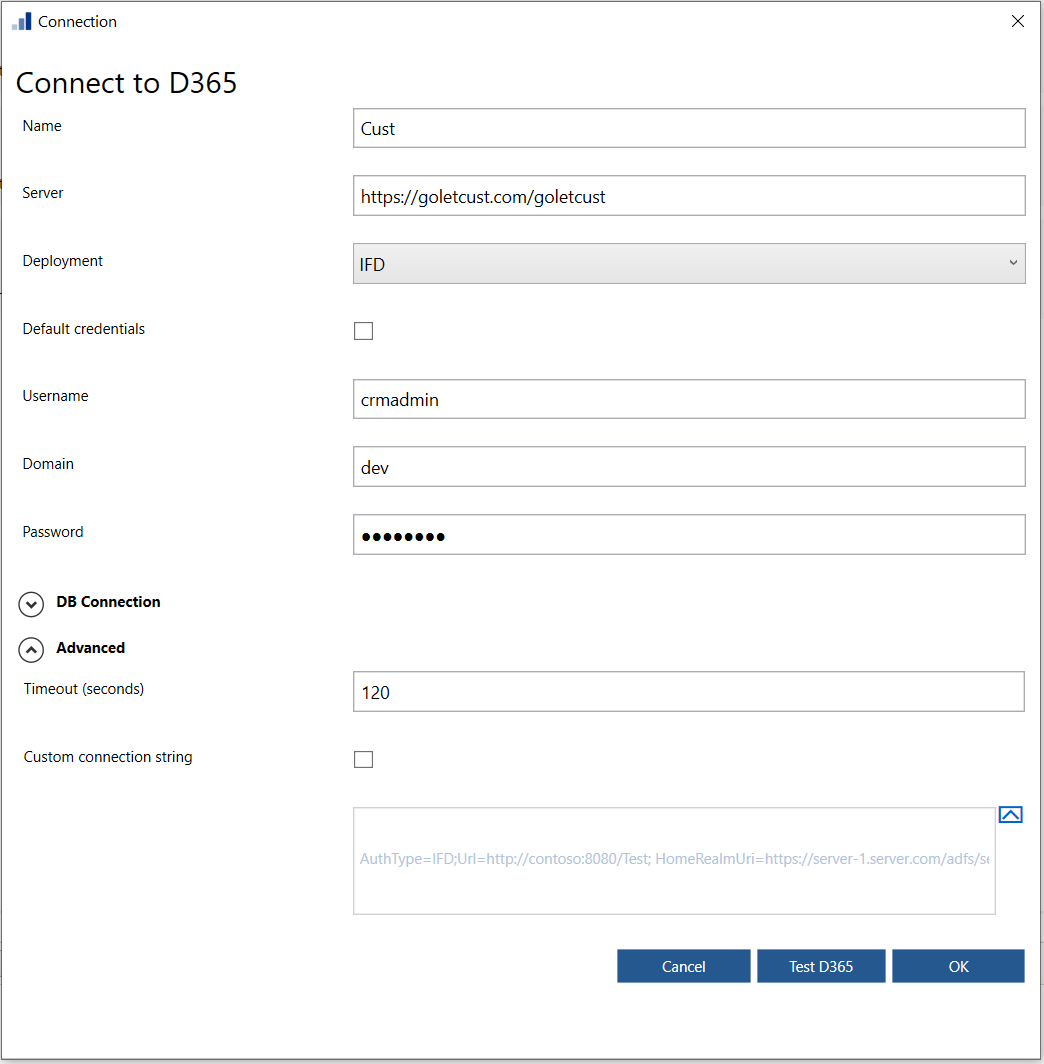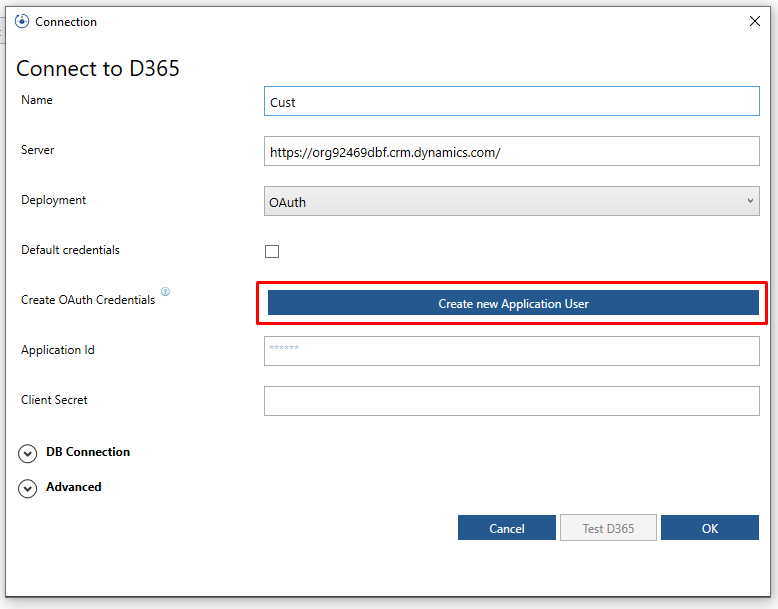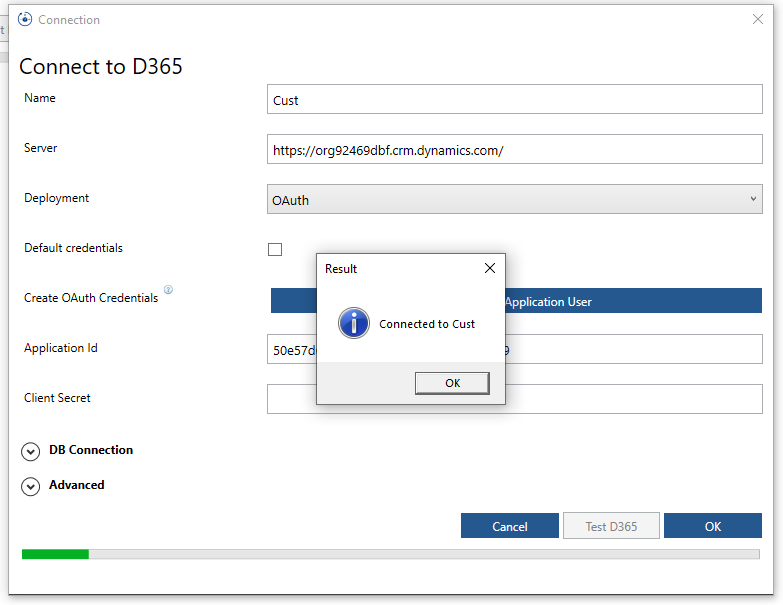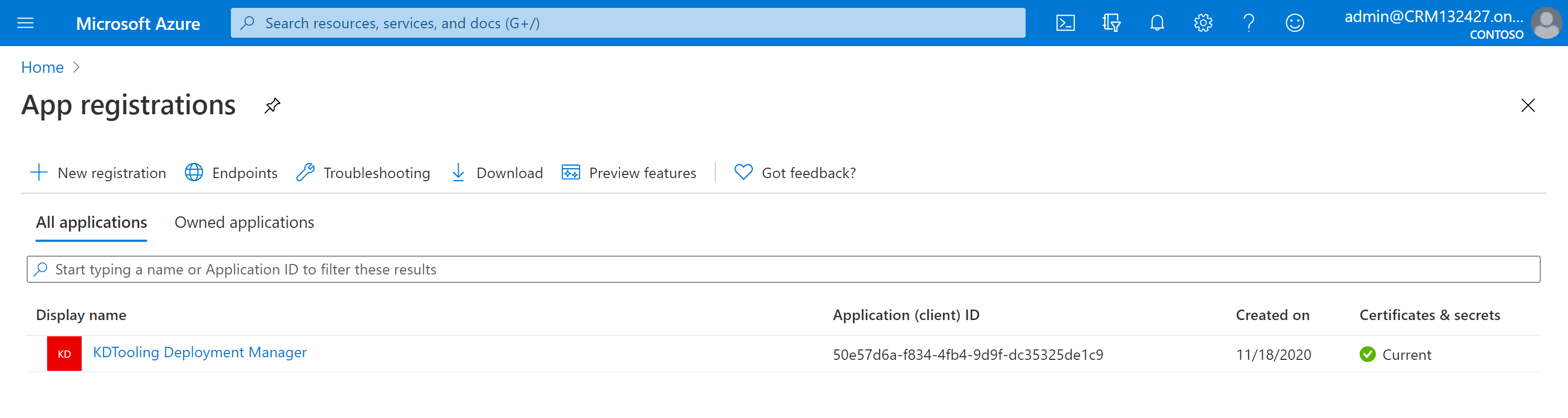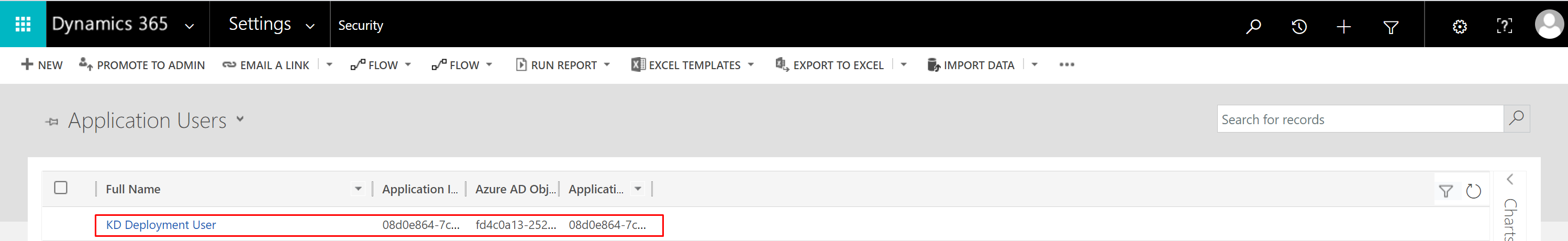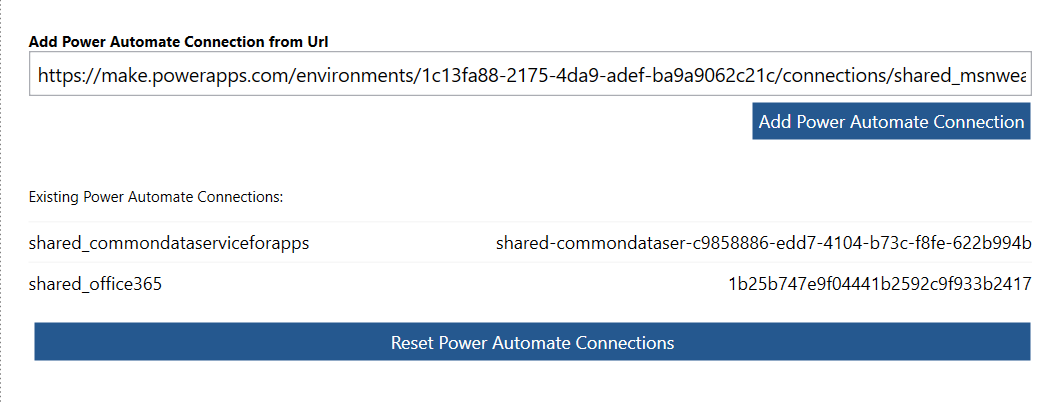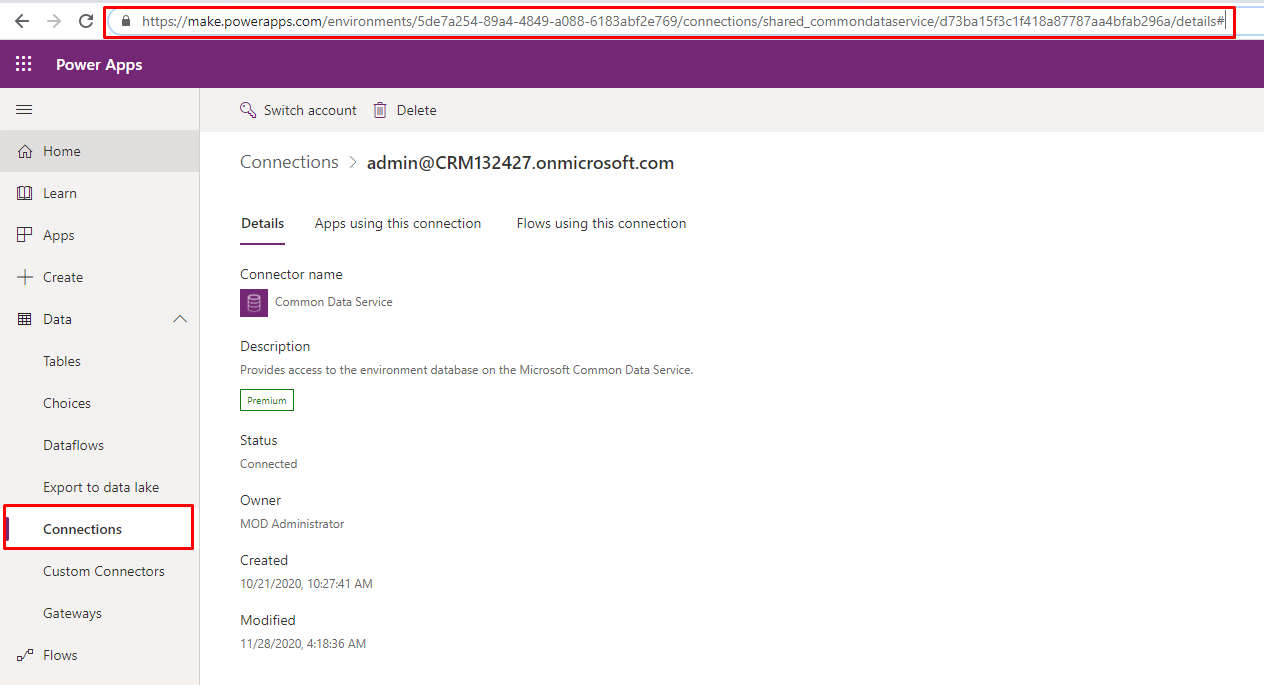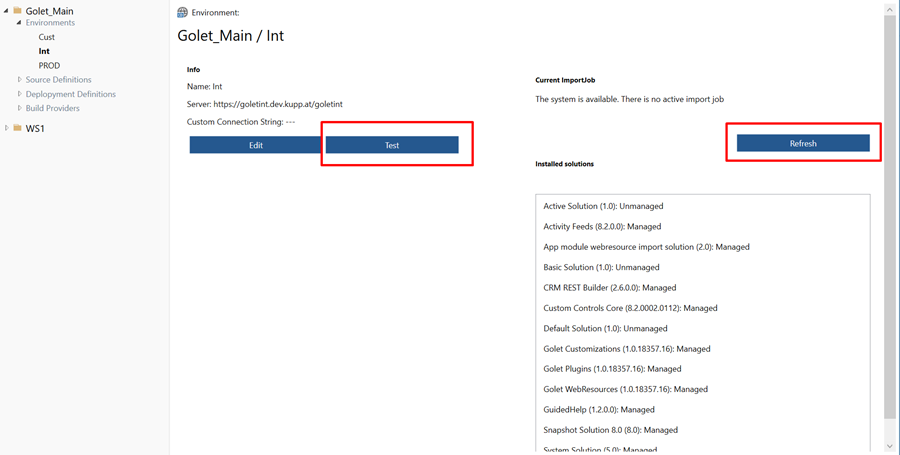Environments (D365 Connections)
Applies to KDTooling Deployment Manager 1.2
Content
Supported Deployments
Dynamics Online 8.2 or above
Integrated Security via ADFS
Username and password
Custom connection string
Azure Service Principles (Client Secrets & AppId)
Dynamics CRM OnPremise 8.2 or above
Integrated security (Kerberos or NTLM)
IFD Deployments (integrated or Username/password)
Username and password
Custom connection string
Create / Edit
Connection dialog
General
Application User
Registers the KDTooling Deployment Manager as an App registration in your Azure Tenant and creates an Application with SystemAdministrator permission in Dynamics 365.
Please note the retrieved client secret. It cannot be retrieved again!
Azure App Registration
Application User in D365
Power Automate Flows
KDTooling Deployment Manager fully supports users with different ways to ensure connections are correctly set up through different environments:
To retrieve a connection url go to make.powerapps.com. Select a connection and copy the link.
Test & Monitor
You test your connection and check installed solutions and ongoing import jobs.