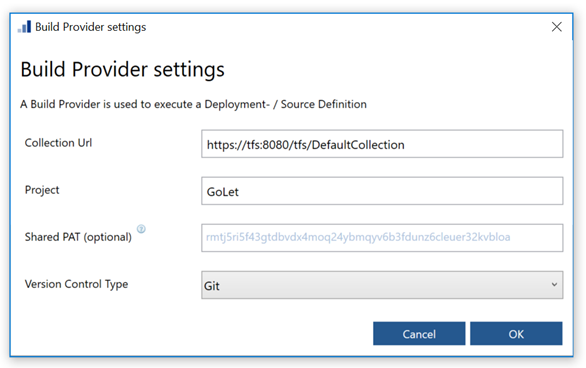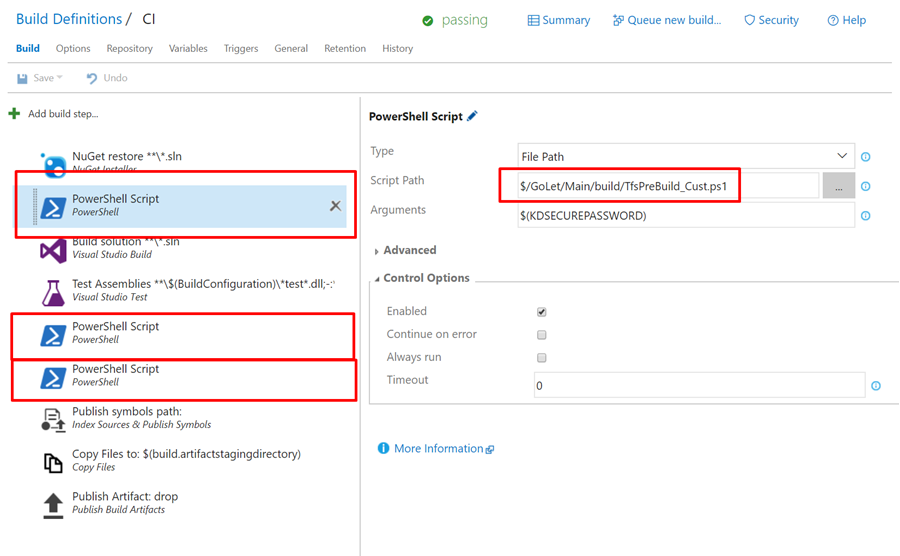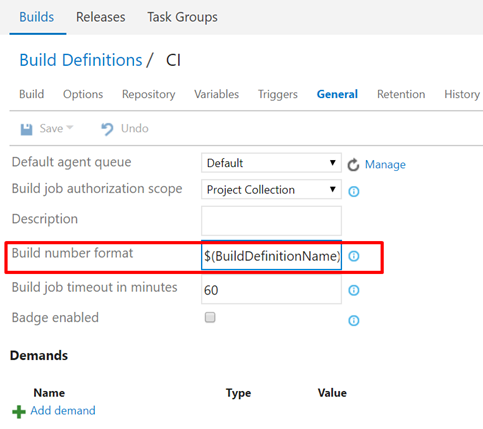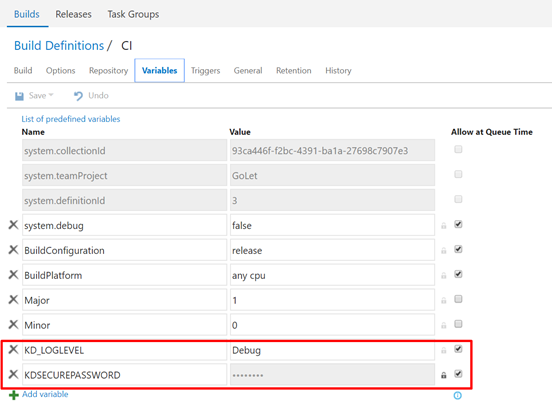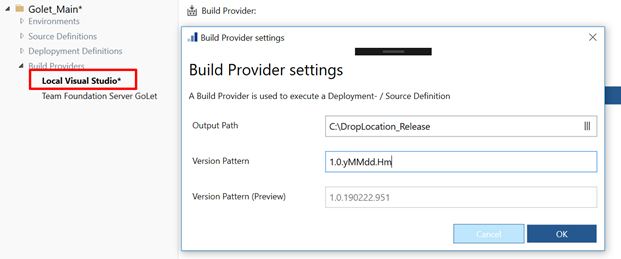Build Provider
Applies to KDTooling Deployment Manager 1.2
Content
Overview
Build Providers are used to execute Source or Deployment Definitions (e.g. Team Foundation Server)
Team Foundation Server / Azure DevOps
KDTooling Deployment supports TFS Build and Release functionality:
Auto-Checkin for changes
Trigger new build
Deployment via Release
Deployment via Build
Create New / Edit Build Provider
Select a workspace
Enter connection details. (A personal access token is optional)
Create Build
Use an existing or newly created tfs build or release and add the following scripts to your build steps:
(will be created for each definition).
Hint: A tfs release uses a pre created source package, so only the 3rd script is necessary.
Important: Pre and post build scripts must be placed in the correct order: Pre > Visual Studio Build > Post
Versioning
E.g.: $(BuildDefinitionName)_$(Major).$(Minor).$(date:yy)$(DayOfYear)$(rev:.rr)
Important: The build name must contain a valid version number
Execute
Parameter
Optional parameters can be used to the change the deployment behavior
Parameter | Description | Sample |
|---|---|---|
KD_LOGLEVEL | Loglevel. Values: Debug, Info, Error, Warning | Info |
KDSECUREPASSWORD | Connection password. Will be used for all environments | password |
KD_WEBPROXY | Use proxy to connect to D365 | http://proxy:8090 |
KD_IGNORESSLERROR | Ignore SSL errors | 1 = true 0 = false |
Visual Studio
Execute locally with Visual Studio.
The version pattern (optional) is used to generate a unique version at runtime.
Note: All values are based on UTC.
Sample: 1.0.yMMdd.Hm -> [Major:1].[Minor:0].[y:year][MM:month][dd:day].[H:hour][m:minute]
Details about the possible pattern values can be found here: MSDN: DateTime formats
.png)