3. Quickstart
Applies to KDTooling Deployment Manager 1.2
Content
This tutorial guides you through the steps to create a basic deployment.
Duration: approx. 5 minutes
Create a workspace
After the first startup, you will automatically be prompted to enter details about the workspace.
Create environments
Create two environments for your source and target system. In a 2 stages deployment process these is mostly DEV and PROD.
Repeat the step for your dev environment.
Create Definitions
Solution Export:
Go ahead and create a Deployment Definition:
Solution Import
Execute
Press save and start the execution:
.png)
.png)
.png)
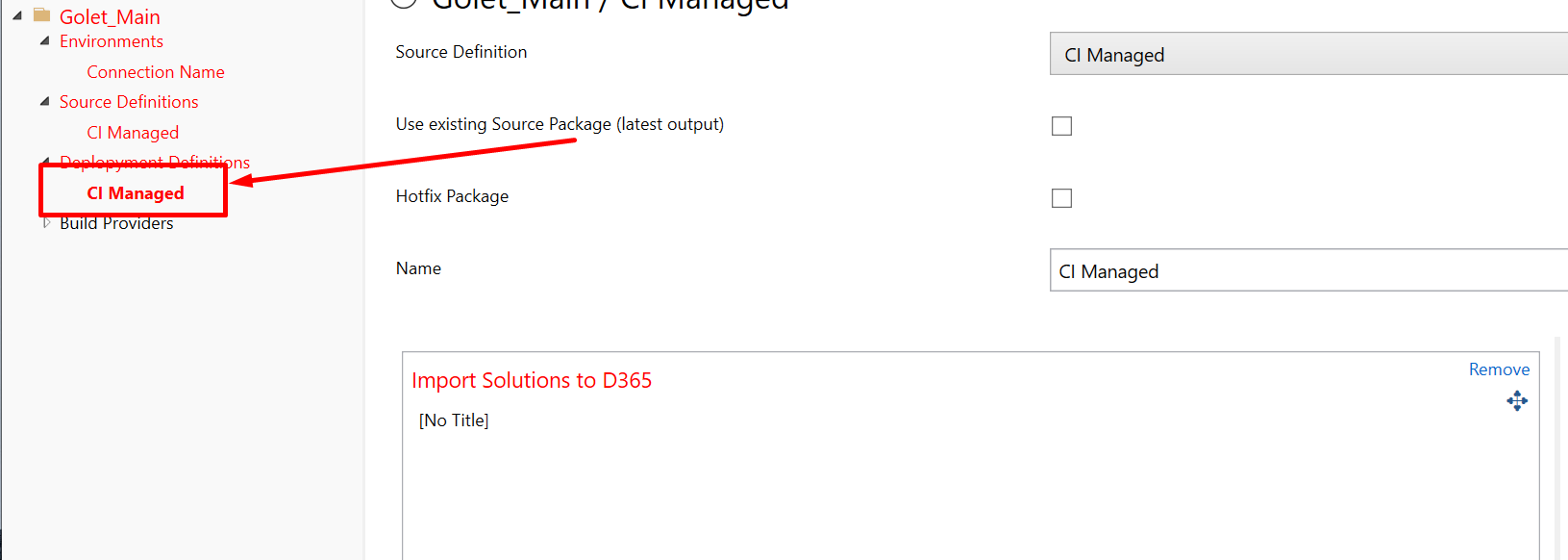
.png)
.png)
.png)