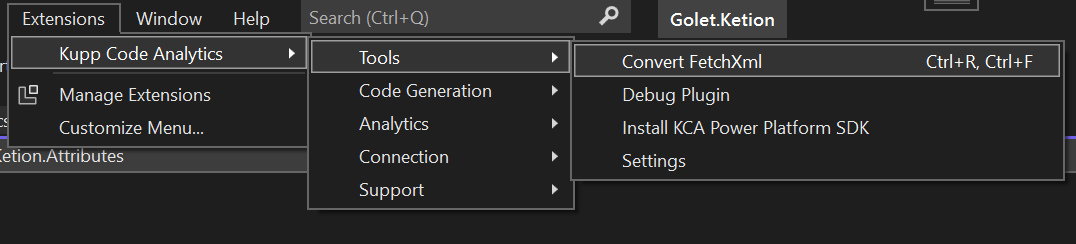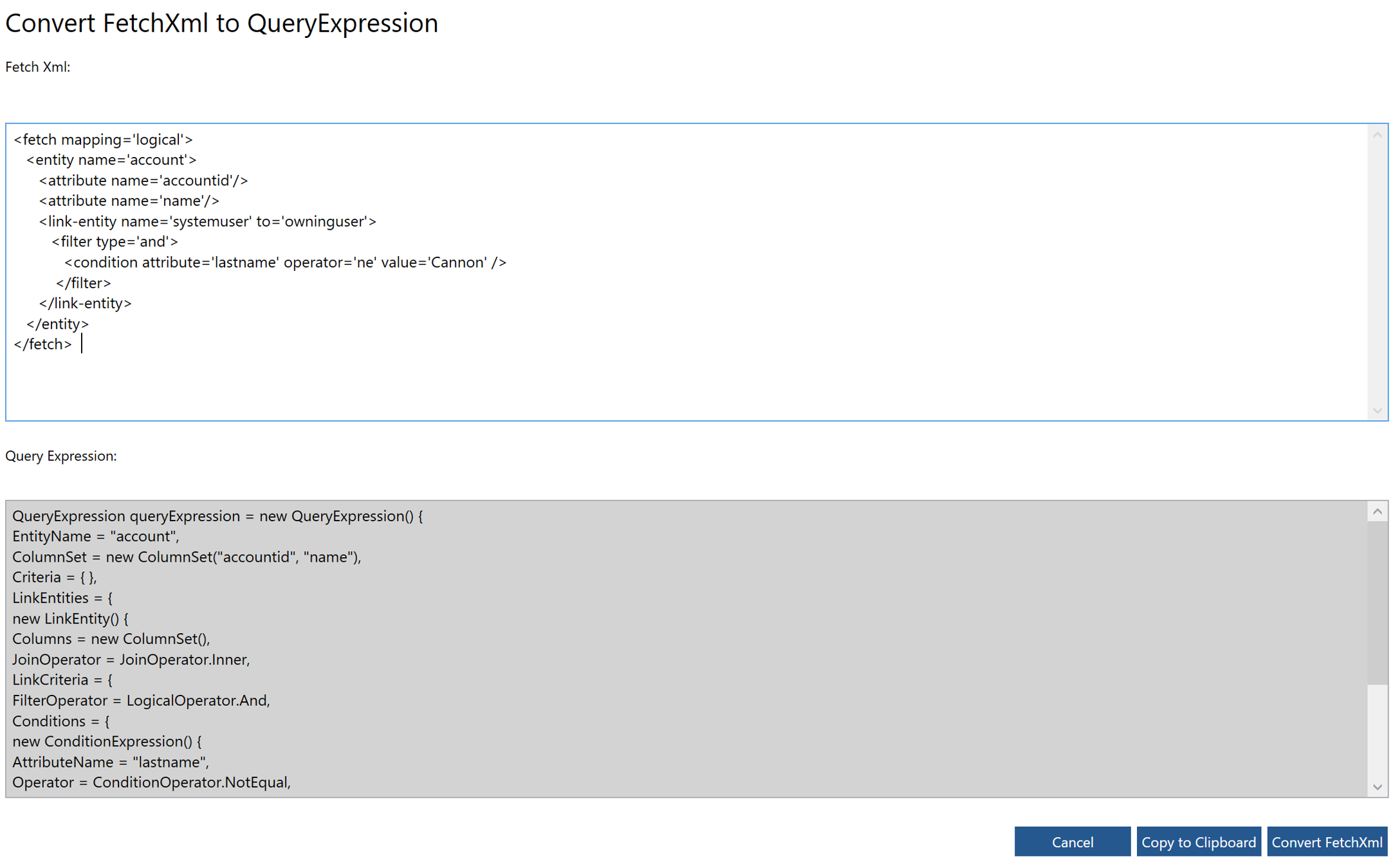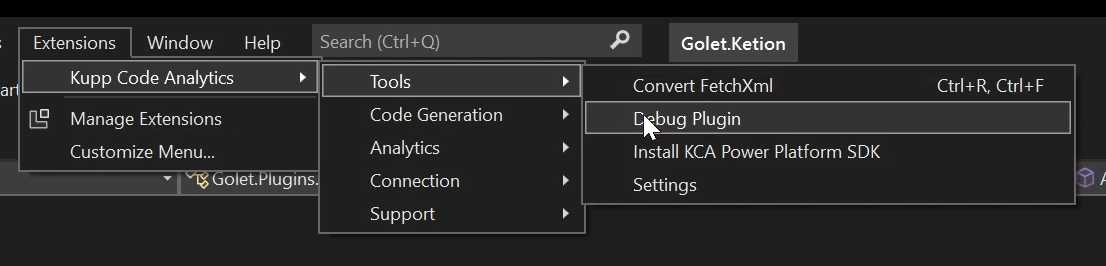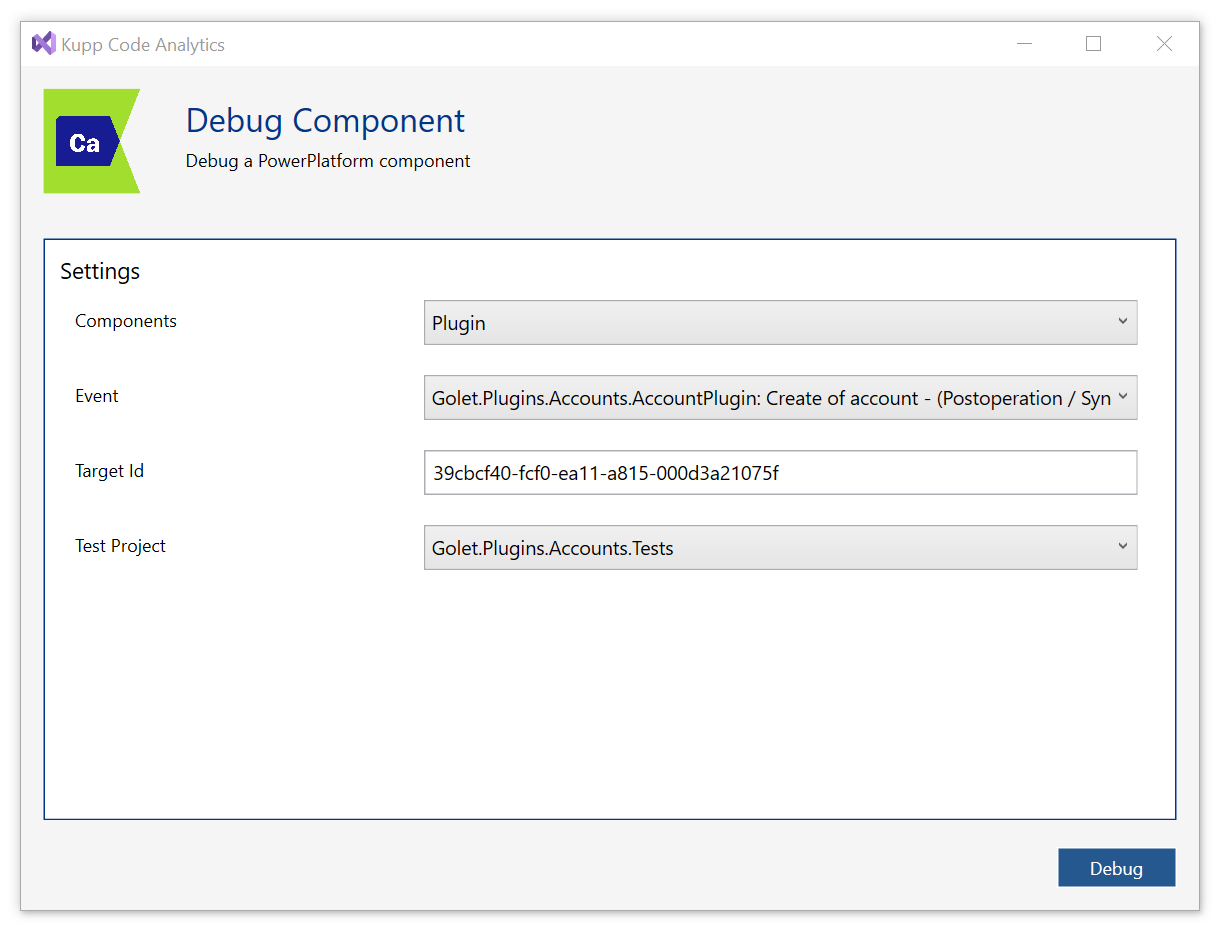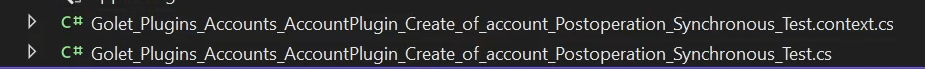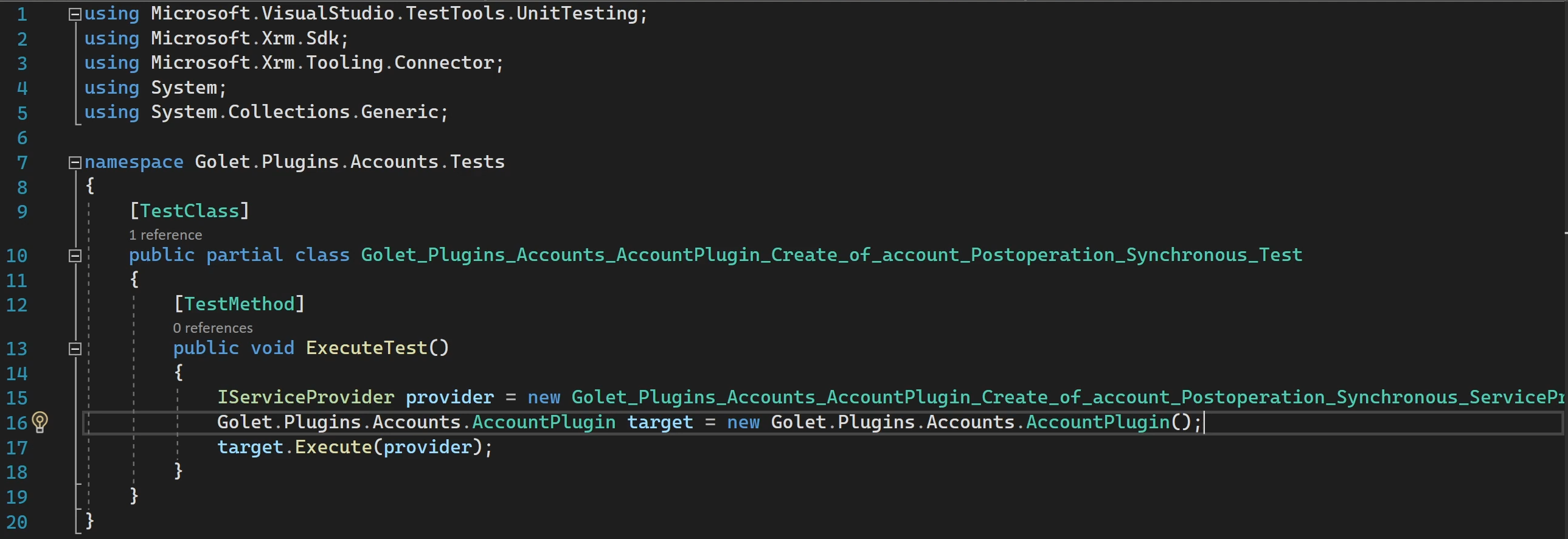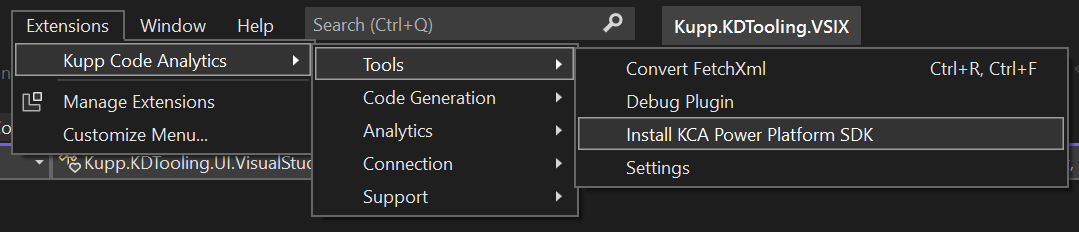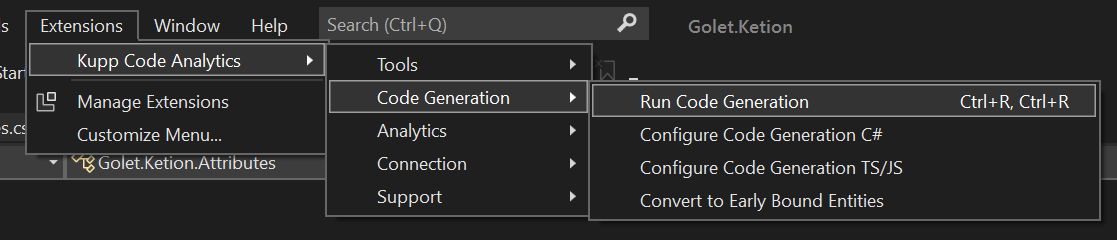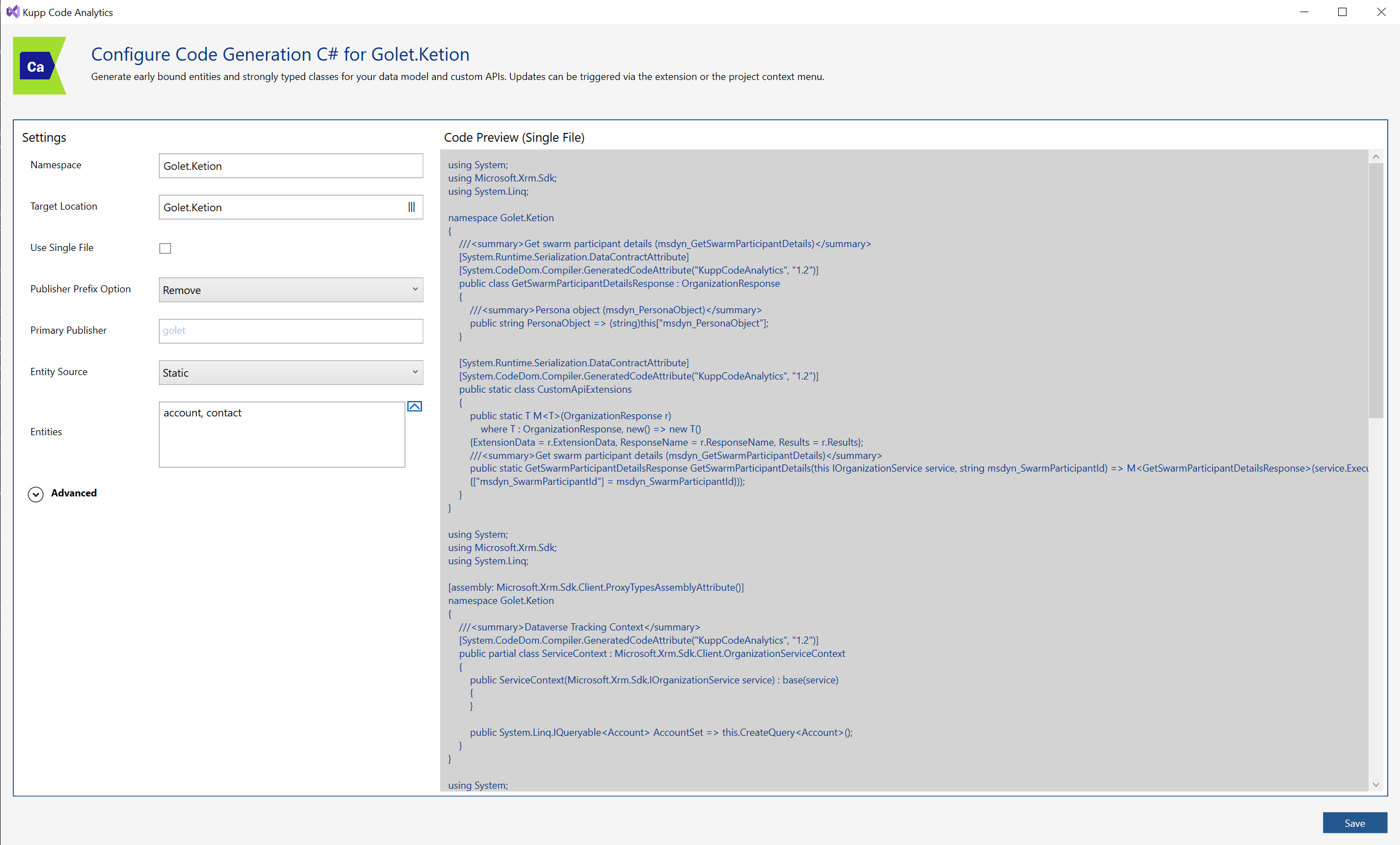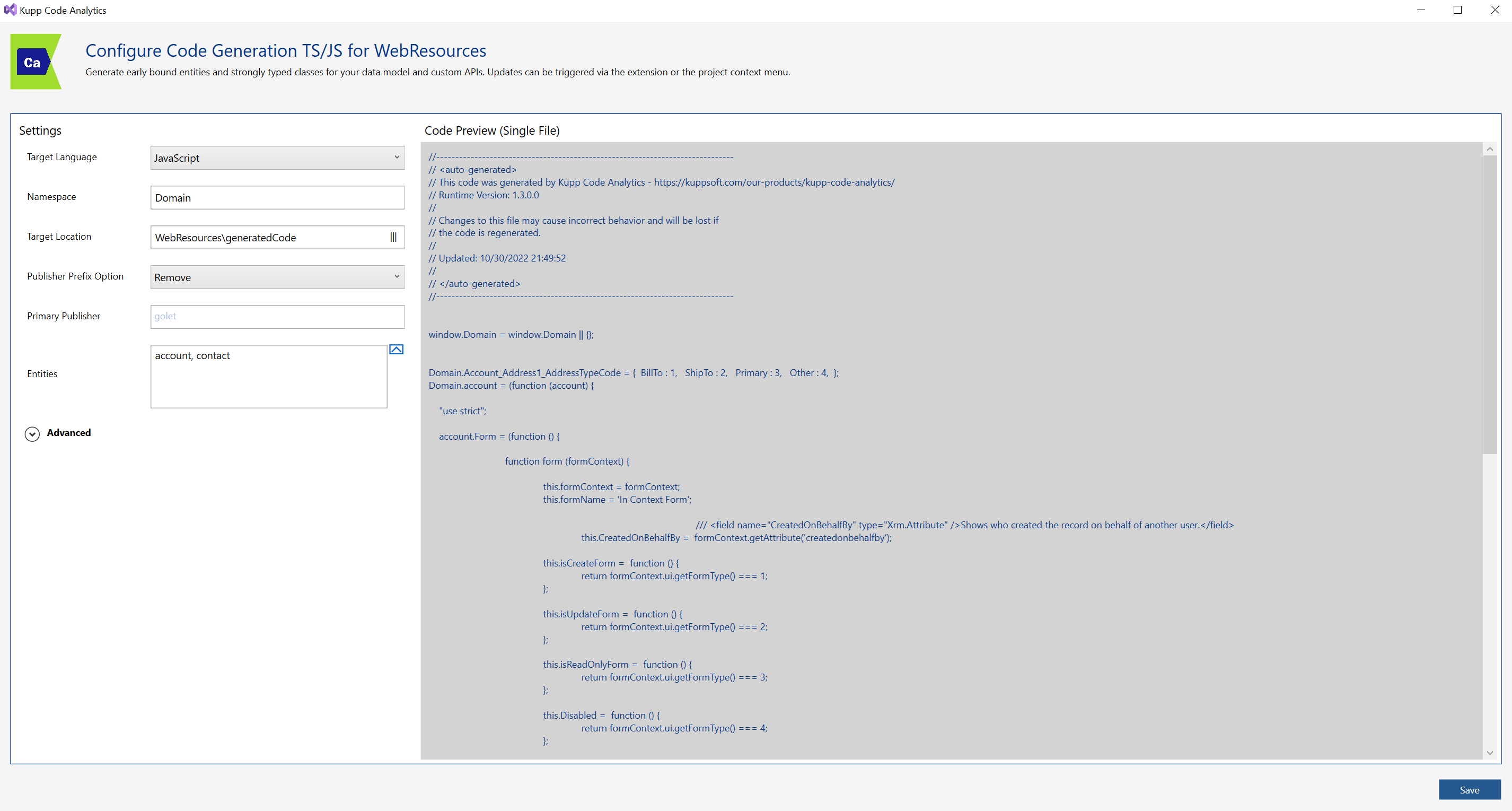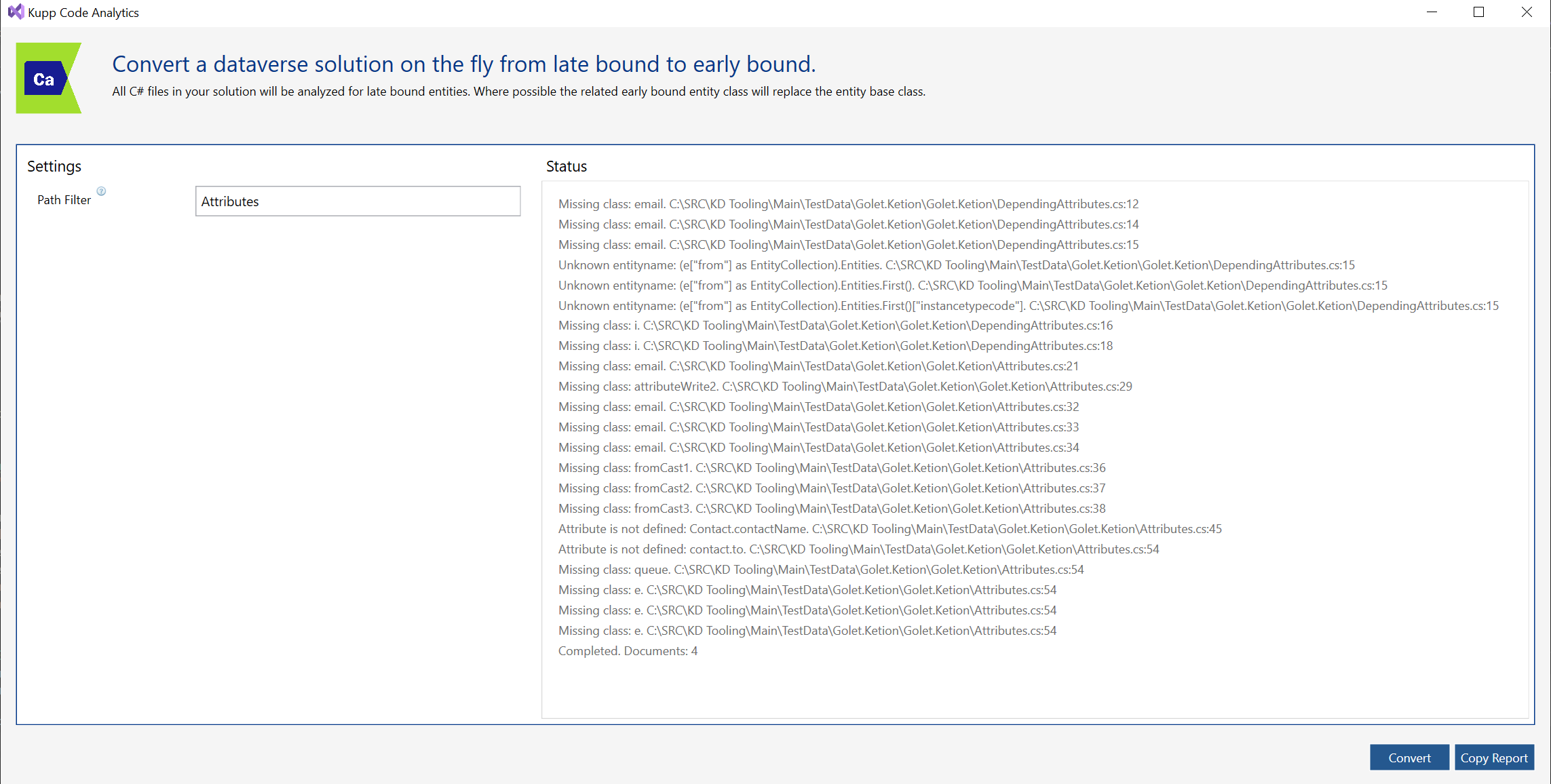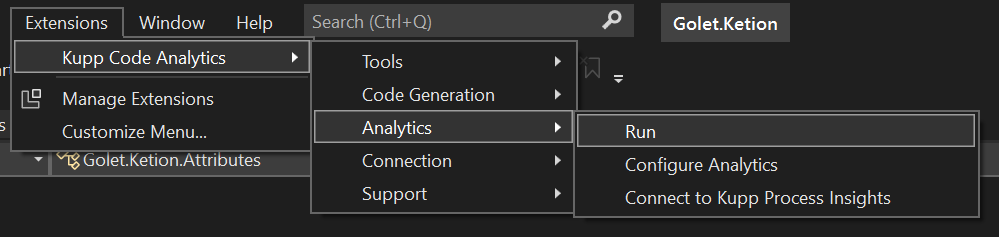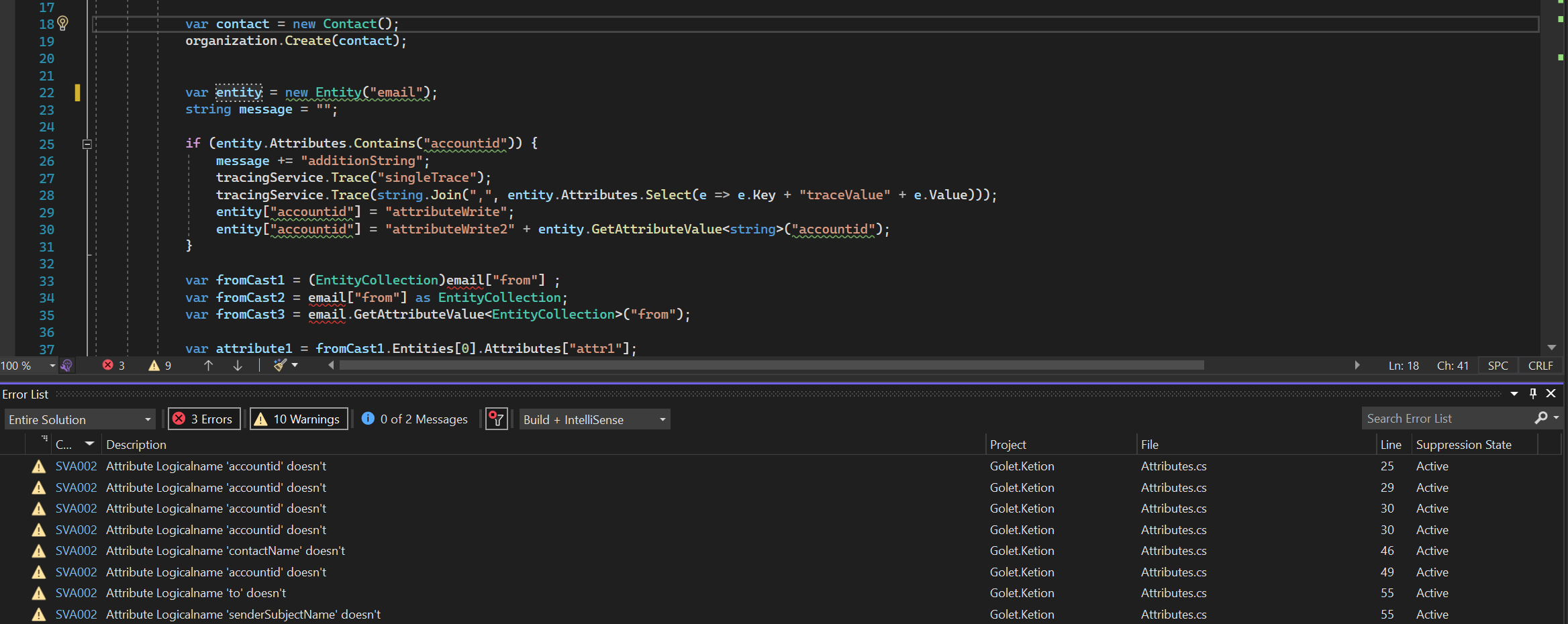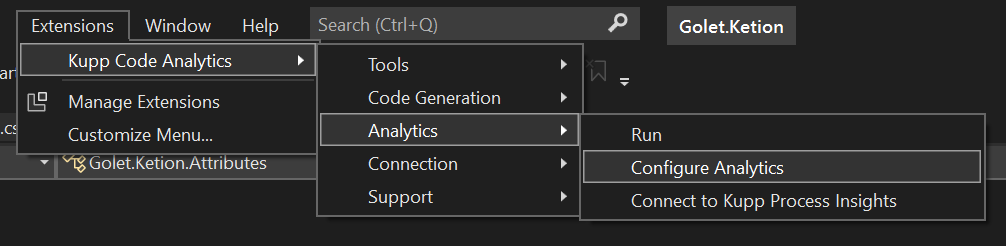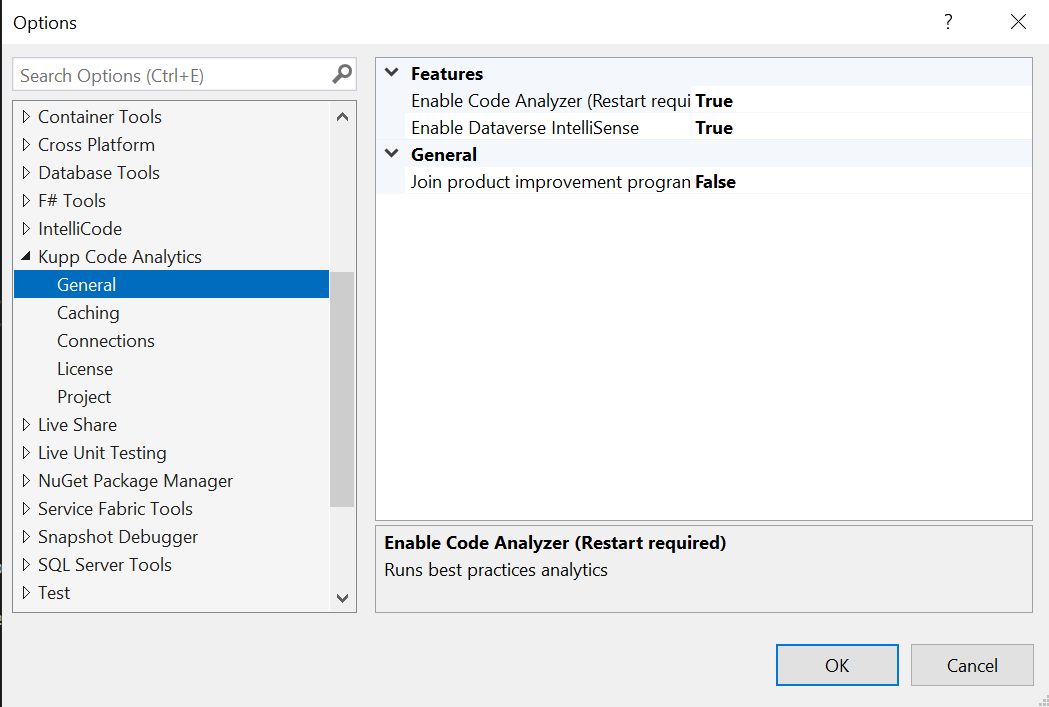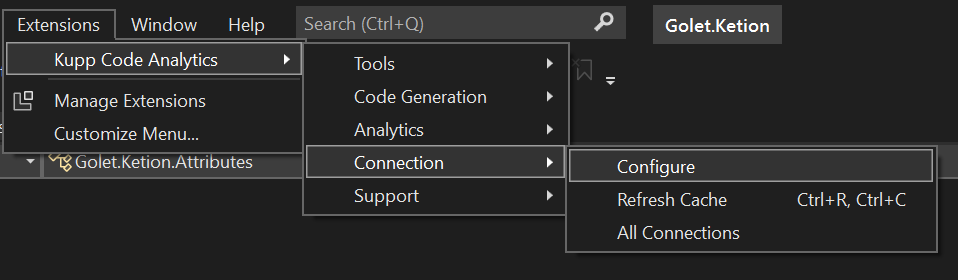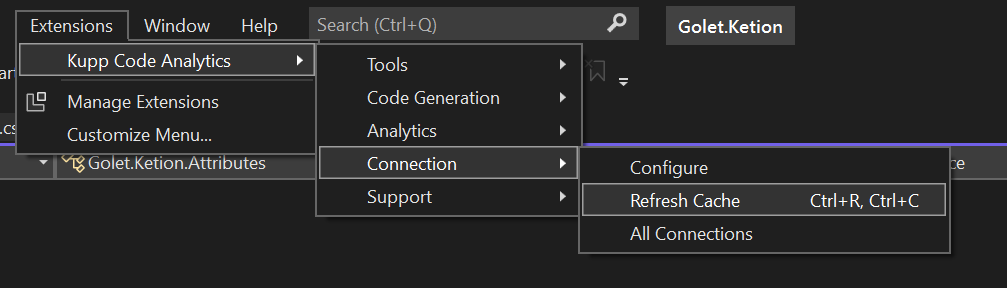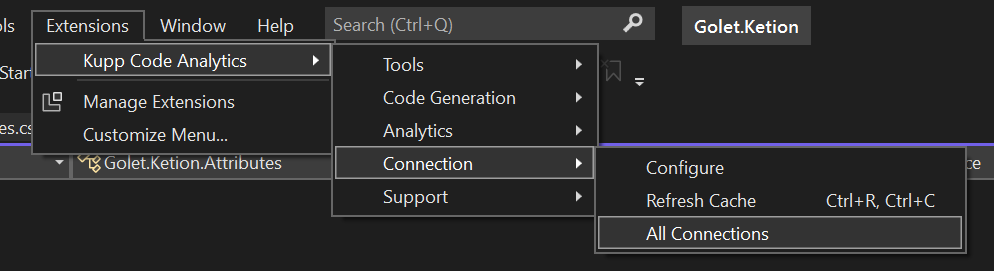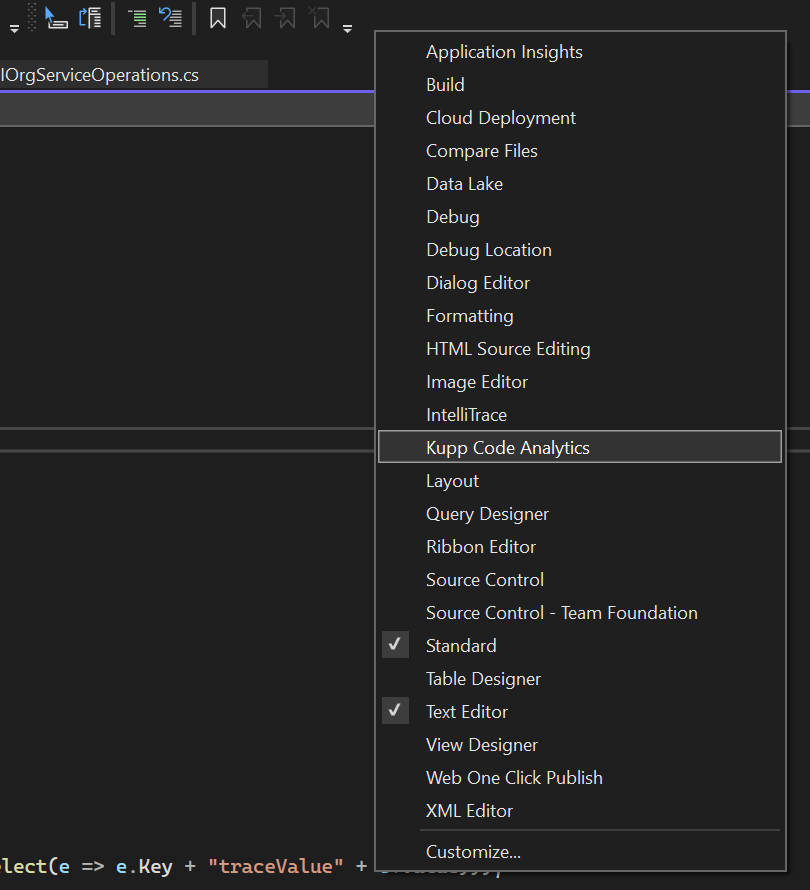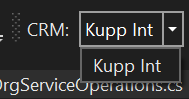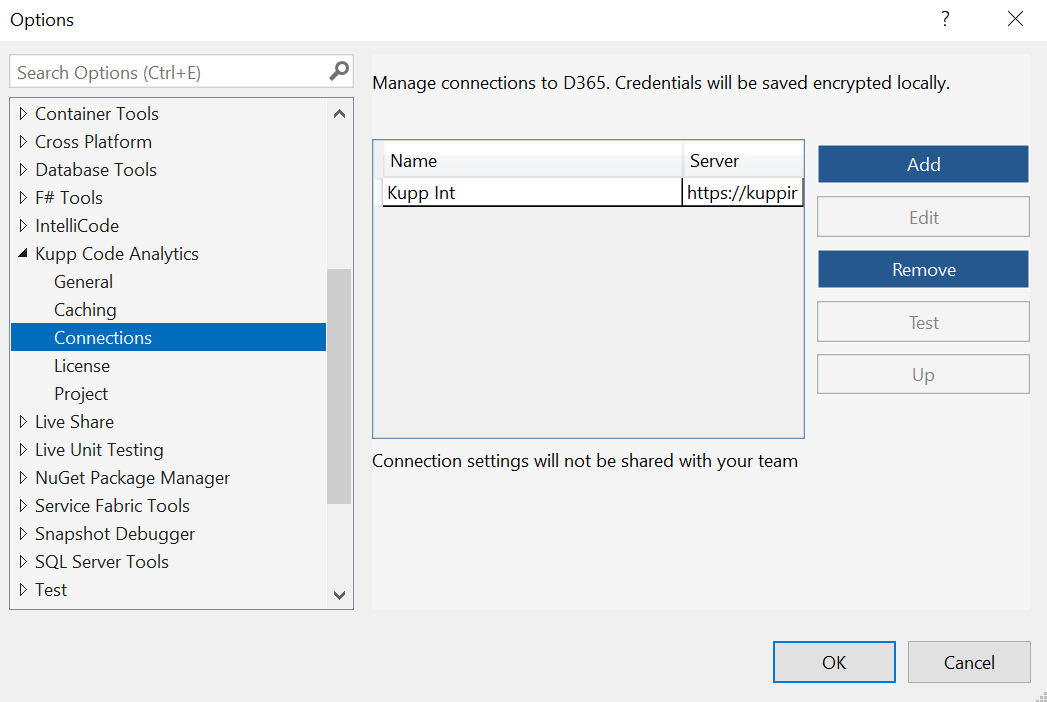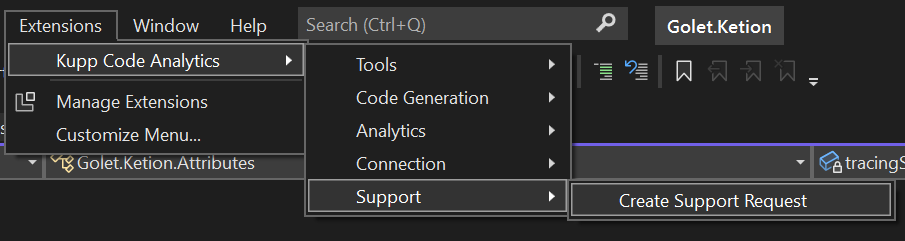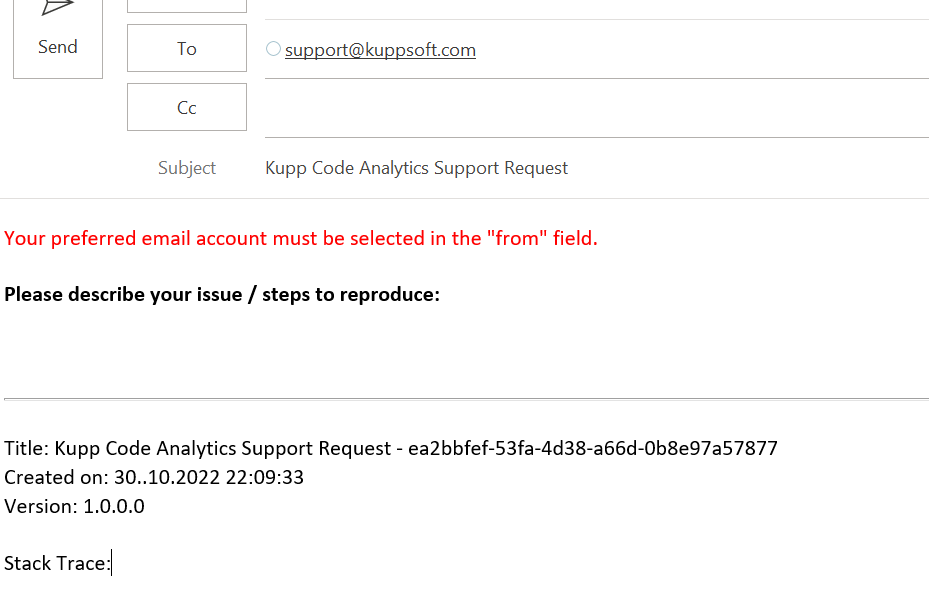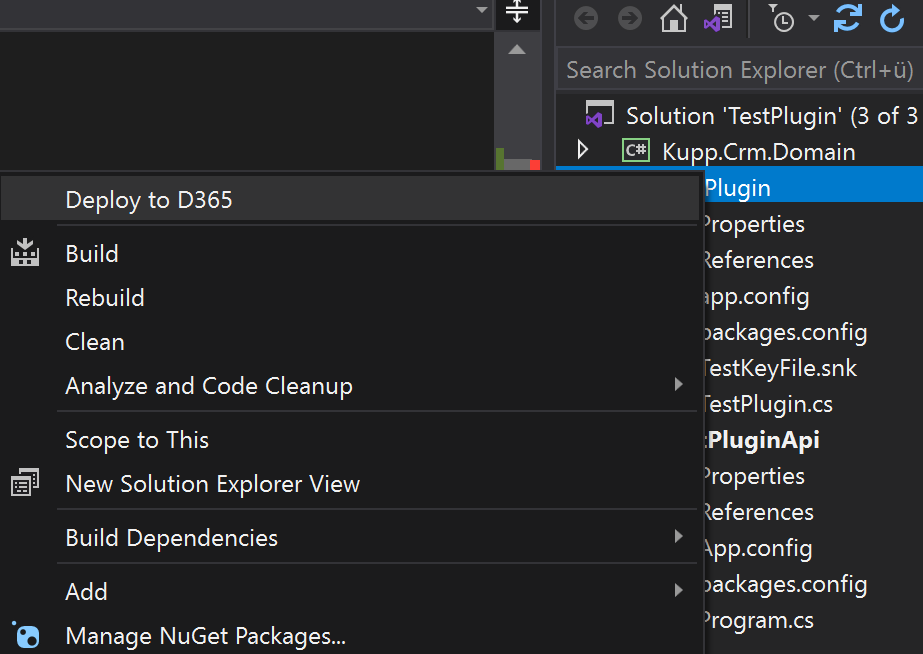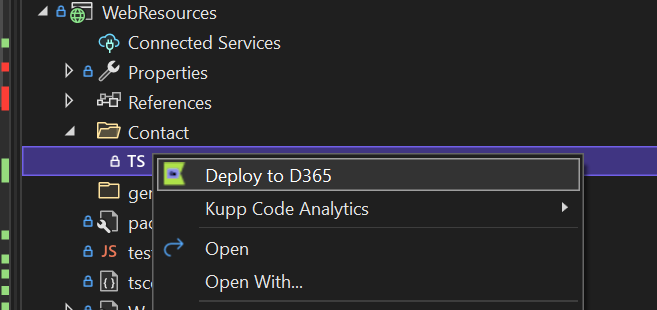CA Commands
Content
Tools
Convert FetchXML to C# Query Expression
Convert a FetchXML on-the-fly to an equivalent query expression.
Add the FetchXml and press Convert FetchXml.
Debug Plugin
A ready to use plugin context will be generated based on dataverse data.
Components: {Plugin | CustomAPI | Workflow }
The component type for which the context will be generated.
Event: Plugin-Step, note that the step must be generated in advance and the assembly must be available within the solution
Target Id (optional): Source record id
Test Project: A C# unit test project
Two files will be generated:
~Test.context.cs : The generated context. Will be overridden
~Test.cs : The actual test, can be modified if needed.
Install KCA Power Platform SDK
The sdk is a ready to use plugin base class which can be used to delegate the plugin events to a specific method via attributes (CrmStep).
A plugin which inherits from PluginBase will automatically be detected and executed according to the attribute parameter.
A domain project (early bound entities) must be enabled to use the plugin base. See Run Code Generation.
A plugin package must be created to include the dependencies: See https://learn.microsoft.com/en-us/power-apps/developer/data-platform/dependent-assembly-plugins
using Kupp.Dataverse.Sdk;
using Domain;
namespace Golet.Plugins.Accounts {
public class AccountPlugin : PluginBase {
[CrmStep(Account.EntityLogicalName, CrmMessages.Create, CrmStages.PostOperation, false, false)]
public void AccountPreOper(PluginContext<Account> context) {
}
}
}
Code Generation
Run Code Generation
Update the strongly typed classes according to the connected dataverse data model.
Configure Code Generation C#
Configuration dialog to define code generation settings.
Configure Code Generation TS/JS
Configuration dialog to define code generation settings.
Convert to Early Bound Entities
The command converts all possible references of late bound entities to early bound entities. Please note that a domain project with the related entities must already exist.
Code Analytics
Run
A best practices code analytics will be executed for the whole solution. See CA Analytics
Configure Analytics
Analytics can be disabled if need.
Connection
Configure
Configure a new dataverse connection. See CA Getting started
Refresh Cache
A local copy of the connected dataverse data model is cached, updating the cache can take up to 2 minutes depending the solution size.
All Connections
Used to manage different connections.
Multiple connections can be handled via the toolbar dropdown
Support
Create Support Request
An email support request an easily be created via the support command.
Context Commands
Deploy Custom Assembly
Right-click on plugin project and hit Deploy to D365.
Deploy Webresource
Right-click on JavaScript or TypeScript file and hit Deploy to D365.